Originally Posted at: https://www.estorefactory.com/blog/top-10-amazon-storefronts-how-to-create-one/

With each passing day, Amazon is becoming more and more brand-centric. The retail giant is constantly stressing on creating “brands” that shoppers trust. It is apparent that if you want to survive on Amazon today, tomorrow, and beyond, you must take steps to get your brand noticed. There are several tools available on Amazon that can help you do that, including Amazon A Plus Content, Sponsored Brand Ads, and the crème de la crème of branded content – Amazon Storefront. As utilizing Sponsored Brand Ads and A+ Content is a necessity (and no more a new exciting feature), it’s time you take your brand game to the next level with Amazon Storefronts. So what is Amazon Storefront and how can I create one that can beat the competition? We have covered all of that below.
Back To Basics:
Q1: What Is Amazon Storefront?
Amazon Storefront is a free, self-service feature that allows brand owners to give their shoppers a branded shopping experience using sharp multimedia content.
Q2: Who Can Create an Amazon Storefront?
Any Amazon sellers enrolled in the Amazon Brand Registry can create a storefront. This includes sellers, vendors, and agencies.
Q3: What Is The Charge For Creating Amazon Storefront?
It is a DIY tool that is available free for all sellers having a professional Amazon Sellers Account and brand registry. However, if you want your storefront to leave an impact on the shoppers, then you must hire expert Storefront Design Services.
Q4: Where do storefronts appear?
Stores show up on Amazon websites, mobile apps, and desktops. Just like A+ Page, storefronts have a responsive design, meaning they can adapt to any screen size and device.
Q5: How can I measure the performance of my store?
The Store Insight section provides you with a detailed insight into your stores’ aggregate and daily views. You can also use the Brand Analytics tool to get the complete data.
Q6: How can I create an Amazon storefront?
The best way to create the best Amazon storefronts is by buying eStore Factory’s Amazon store design services.
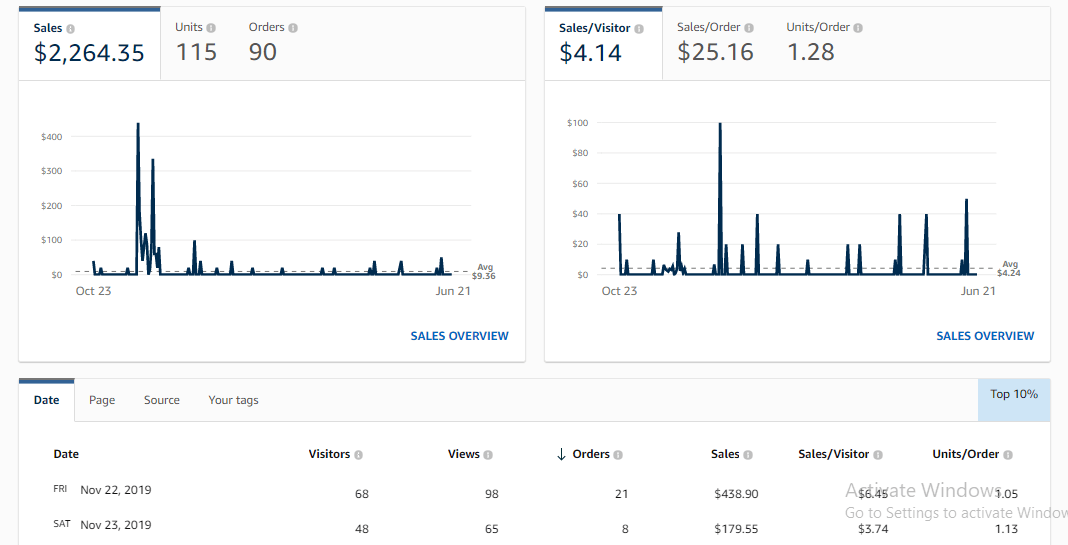
Is Amazon Storefront Worth The Hype?
Yes, yes, a thousand times, yes. Brand owners are going to create Amazon storefronts more than ever now. Why? Because Amazon wants to favor great brands. The top-notch tools and ads such as A+ Content, Storefront, and Sponsored Brand Ads, the ability to add videos to the listing is available only to the sellers who have a brand registry on Amazon. Amazon has also improved storefront visibility by making the brand store link more prominent. Not only does it look better than before, but it also means more and more traffic on your storefront.
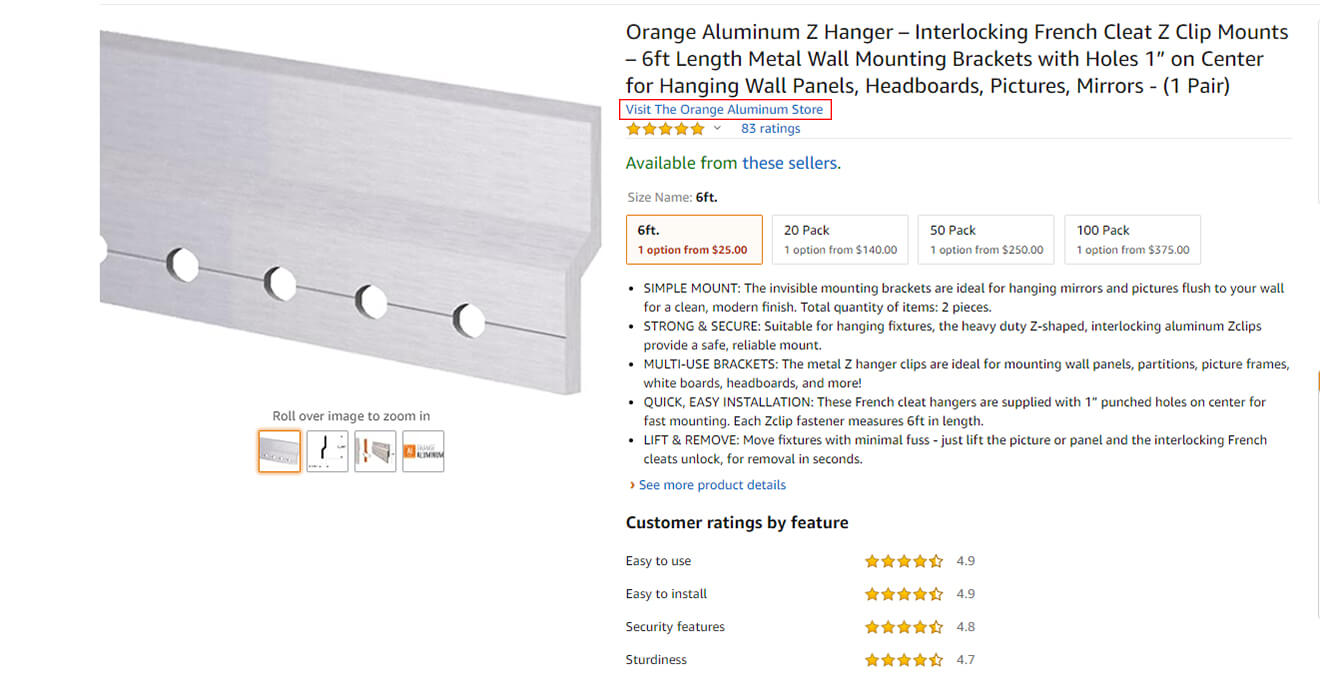
If you are still thinking about whether you should jump on the “storefront bandwagon” or not then here are some of the amazing benefits that will compel you to make a brand store right away:
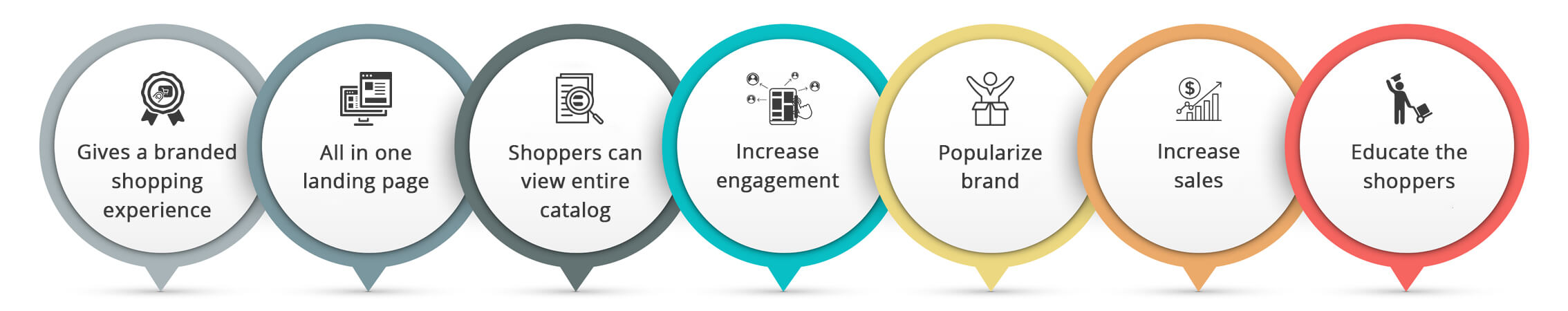
- Give your customers a curated branding experience
- Makes it convenient for the shoppers to view your complete product catalog
- Increases engagement
- Popularize your brand
- Boost organic ranking and sales
- Educate the shoppers about your products and brand
How To Make The Most Of Your Brand Store?
- Link your Sponsored Brand Ads to your Storefront and promote your whole line of products
- Include your store link in all your marketing activities, both on and off Amazon
- Link your storefront to the product detail pages
- Share your store link on all your social media platforms
- Use in-built reporting tools to measure and optimize your store’s performance
- To get the best results on your storefronts, we would recommend hiring Amazon seller storefront designers.
If you want to make the best Amazon storefronts, try our storefront creation services now.
Amazon Storefront Best Practices:
Here are some of the tips that can help you create a better, more engaging, and converting storefront on Amazon.
1) Create Individual Category Pages
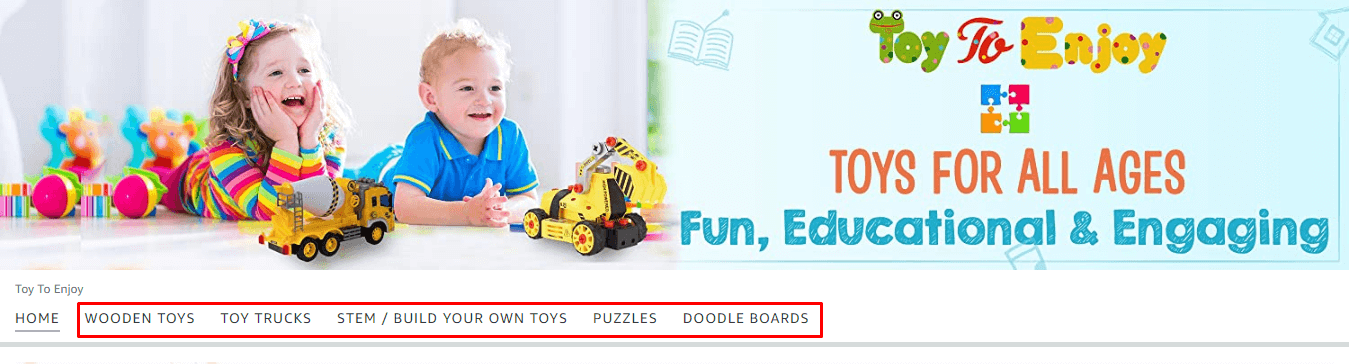
Organizing your product according to individual categories makes it easier for shoppers to find the product they are looking for. Simply creating a banner for the homepage and adding a product grid won’t help you earn more sales. But making your customer’s buying experience easier would help you do so. You can categorize your ASINs according to the type of product or according to the shoppers. For example, if you are selling apparel, you might want to create different pages for Men, Women, and Kids. And inside those pages, you can showcase the products according to the type, for example, hoodies, t-shirts, formal wear, etc. If you have an extra-large product catalog, it might look very tedious and time-consuming, but trust me; this is the most crucial step to creating a storefront.
2) Don’t Forget To Add A Video If You Have One
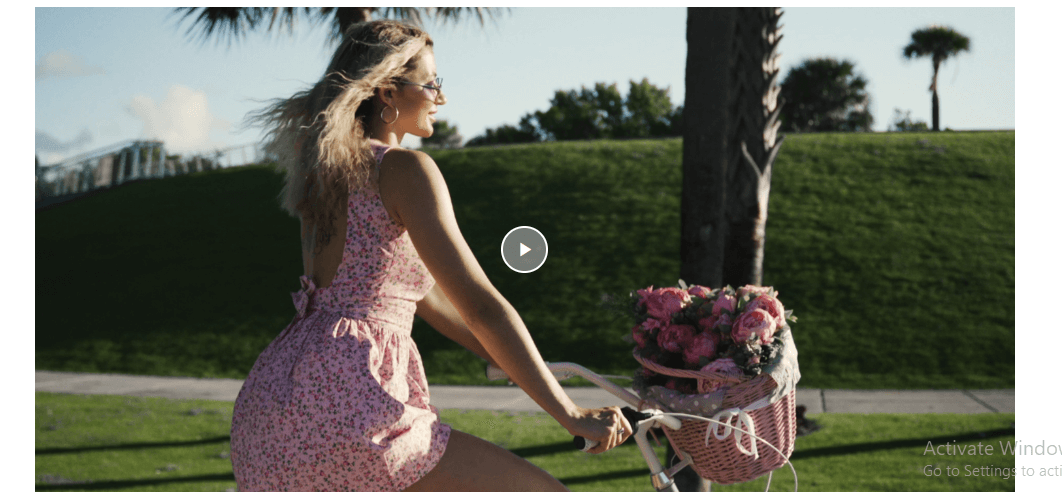
Amazon is inspiring sellers to capitalize more and more on videos. Previously they could only be added to A++ Pages/Premium A+ Content, but now any seller with a brand registry can add videos in their listing image section and a selected group of sellers can also add videos in their Sponsored Brand Ads. Videos attract instant attention, make your brand look professional, and drive more traffic and conversion than images, which is why it is essential that you upload a video to your storefront too. If you don’t have a video yet, it won’t be a bad decision to spend some money on making one.
3) Include An About Us/Lifetime Guarantee Section
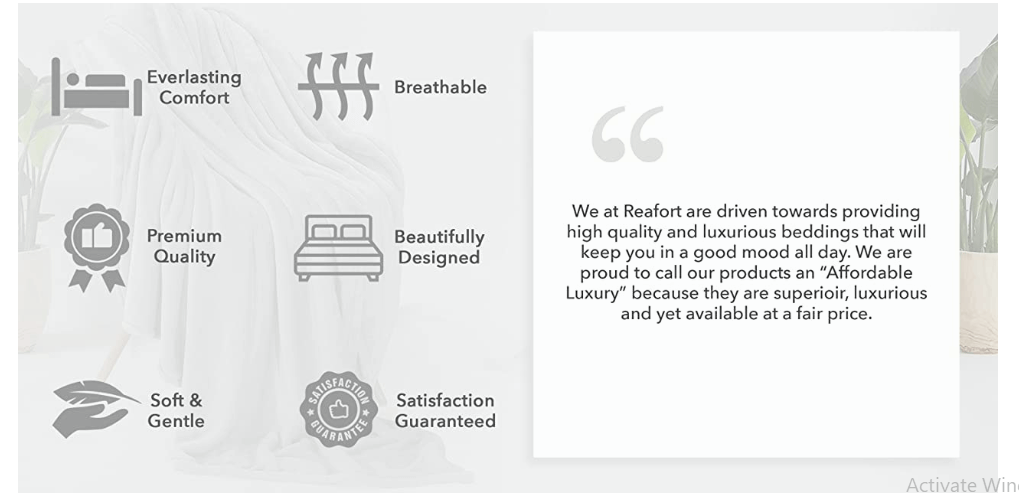
Do you see a professional website without an about us or customer satisfaction section? No. Then you’re your website-like storefront on Amazon should also not be without it. The main purpose of a storefront is to improve your brand recognition and emotional connection stories and the About Us section does a great job in this. Every business has a story, a mission, a vision, and ethics. Dedicating a page or a section in your storefront for showcasing your company ethics or telling your brand story can effectively communicate your brand’s values and how they align with your potential shopper’s goals. If your products come with a lifetime money-back guarantee, or your brand is 100% sustainable, or you donate a part of your sales to charity, make sure the customers are aware of this. This will help the customer trust you as a brand more easily.
4) Always Add Call Out/Shop Now Images:
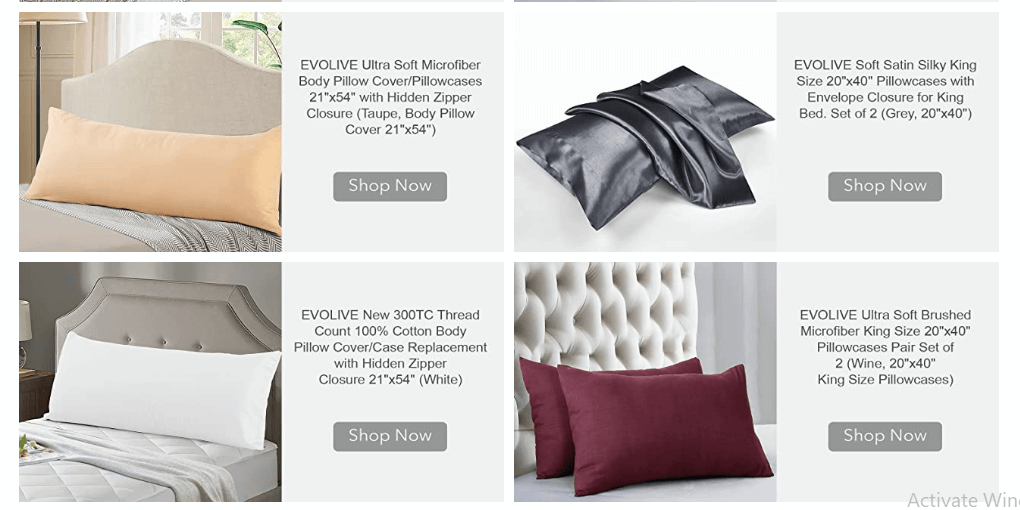
Just like guarantee and warranty claims, call-out images are not allowed in A+ Pages. Storefront is your opportunity to do everything you couldn’t do in your A+ Pages. Instead of adding a simple grid, customize those images by adding a Shop Now icon, title, or whatever you want. Adding callouts in the banners and other images can take your shopper closer to the coveted Add To Cart button. Make sure to link each “Shop Now” image to their respective product detail pages, or else customers may get frustrated and leave your storefront forever.
5) Add Category Page Links On Home Page:
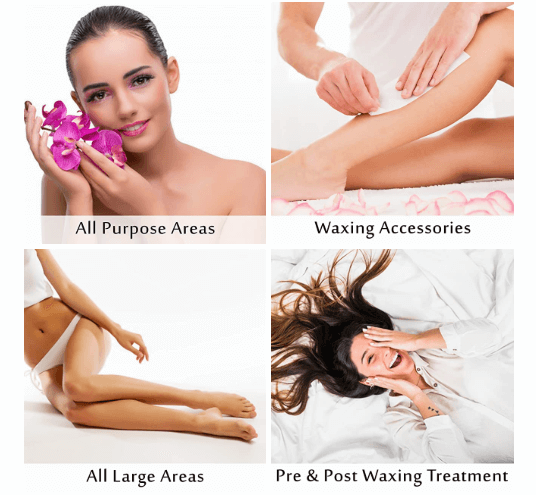
Whenever a customer is redirected to your storefront from any source, be it on or off Amazon, he will land on the home page. He might not bother to look at how many pages you have in your storefront, so you must have a dedicated image for each category on the Home Page. Clicking on those images should take the shoppers to the respective product page. This makes it easy for the customer to understand the types of products you have further enhancing the buying experience.
6) Create a Separate Page To Show Selling & Newly Launched Products
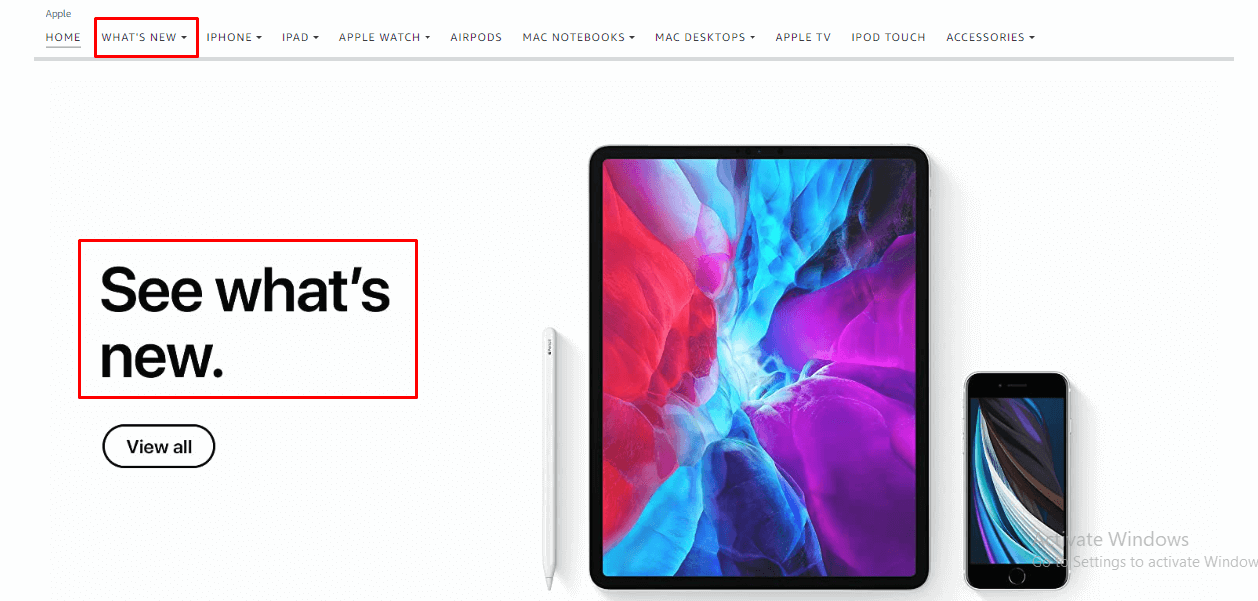
Pic courtesy: Apple Amazon Storefront
Your best-selling products deserve special respect and similarly, your newly launched products need extra attention. This is why you should create individual pages for both. Apple has used a similar strategy for its storefront and it worked quite successfully. Just like a website has a section dedicated to best sellers and just launched products, make a separate page for them in your storefront too.
7) Make The Most Of Your Lifestyle Images:

There is no such thing as so many lifestyle images. If you have some lifestyle images left even after using them for creating listing images, A+ Content, and Storefront, you can always use the gallery section. It is a highly versatile and most ignored section of the storefront. There are endless creative possibilities. You can add your product’s lifestyle images, Amazon Infographic Images, or a mix of both. Using such photos can help customers envision how it would be if they owned the product. Using a gallery full of life-like and enticing images will give a personal, human touch.
8) Utilize Amazon’s Interactive Storefront Features
In January 2020, Amazon rolled out some new exciting features that can make your storefront more interactive and engaging. Shoppers can interact with the content in some ways and this helps them connect better with your products. When shopper engages with your storefront, they are more likely to buy from you because they have committed to investing their time on your store page. Here are all the updates recently introduced by Amazon.
Amazon Storefront 2020 Updates
#1: Shoppable Collection Images:
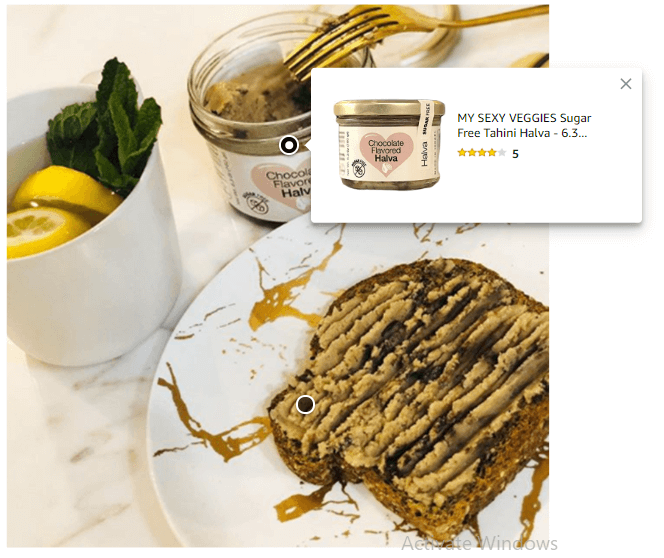
If you have rich product lifestyle images, then you should use this feature. Customers can hover and click on the featured image to get some necessary information such as product name, price, Prime availability, review ratings, and add to cart button. This simple yet engaging new feature will take your shoppers from inspiration to purchase in just a few clicks. You can make any of the product images shoppable, provided you have a lifestyle image. You can also place product collections and make each product shopable.
#2: Image With Text:
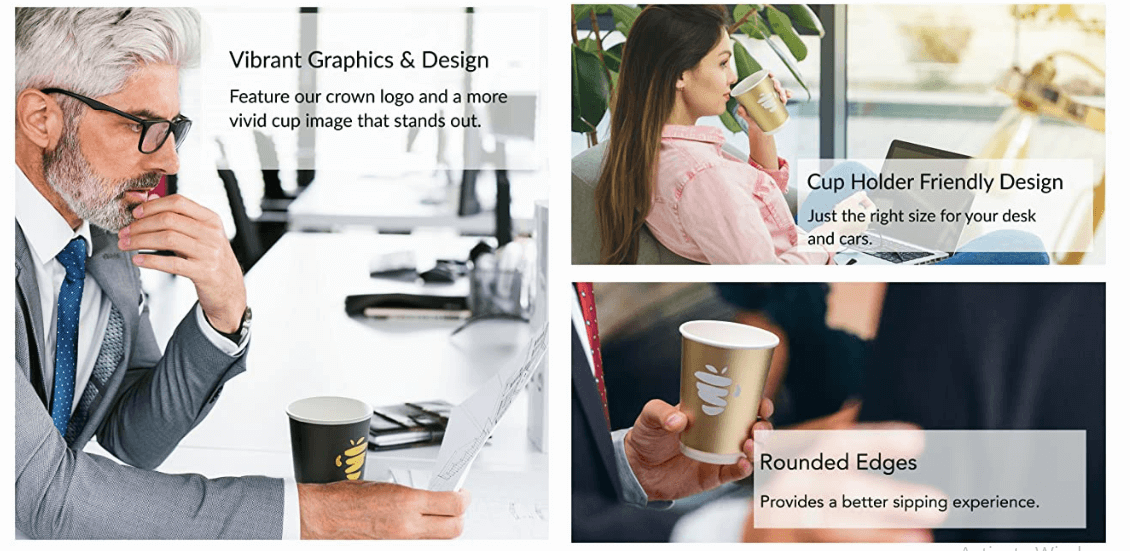
A similar type of image is available in A+ Page and now it’s also available in Brand Stores. Sellers can add a text overlay to images and the location, size, alignment, and color of the overlay can be completely customized. The overlay also features a prominent call-to-action button to improve conversion. Amazon states that using clickable text on images has been shown to improve the store’s search engine optimization, which in turn increases traffic from a third-party search engine. So make sure to use this type of image in your storefront without fail.
#3: Bulk Product Uploading & Out Of Stock Product Management:
Previously sellers had to upload individual products to their product grid and featured-deals tiles. But now they can upload all the ASINs in bulk, which greatly reduces time and effort. Moreover, sellers will also have an option to automatically hide any out-of-stock products. This improves the customer’s shopping experience and reduces their frustration of being on a product detail page that’s not in stock. Maintaining and updating the brand store just got easier!
#4: Stores Scheduling:
Sellers can now publish their storefront for the first time or the updated storefront at the scheduled date and time. This allows you to plan and align your brand store’s publishing with new product launches, brand updates, and seasonal changes. Typically Amazon takes about 72 hours to review your storefront. While you submit for review, you can request a custom date and time on which you want your storefront to be live.
#5: New Links to Amazon Storefront
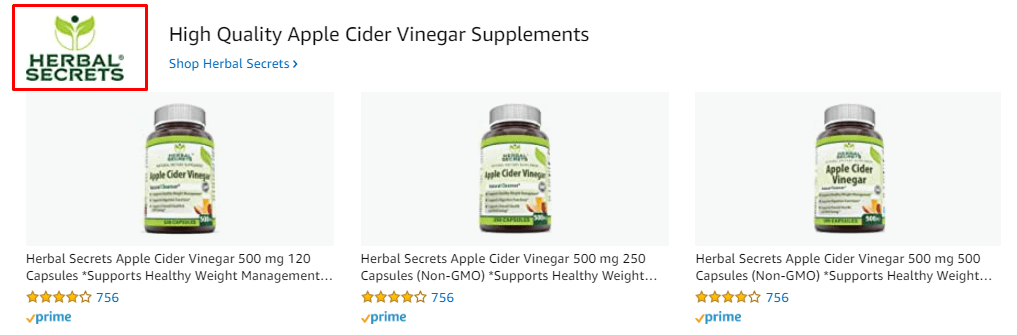
The new format of Sponsored Brand Ads makes it easy for shoppers to visit your storefront. Along with featured products, the ad formal also includes your brand logo, which a shopper can click and go to your store. Amazon says that it is experimenting with new ways for shoppers to discover your storefront, which is why it is essential to upload a brand logo in the Store Builder. Upload now if you haven’t already.
Best Amazon Storefronts Created By eStore Factory #WorkWeAreProudOf
Last but not least, here are a few of the gems created by our talented team of designers and Amazon consultants.
#1: Evolive

#2: The Sausage Maker
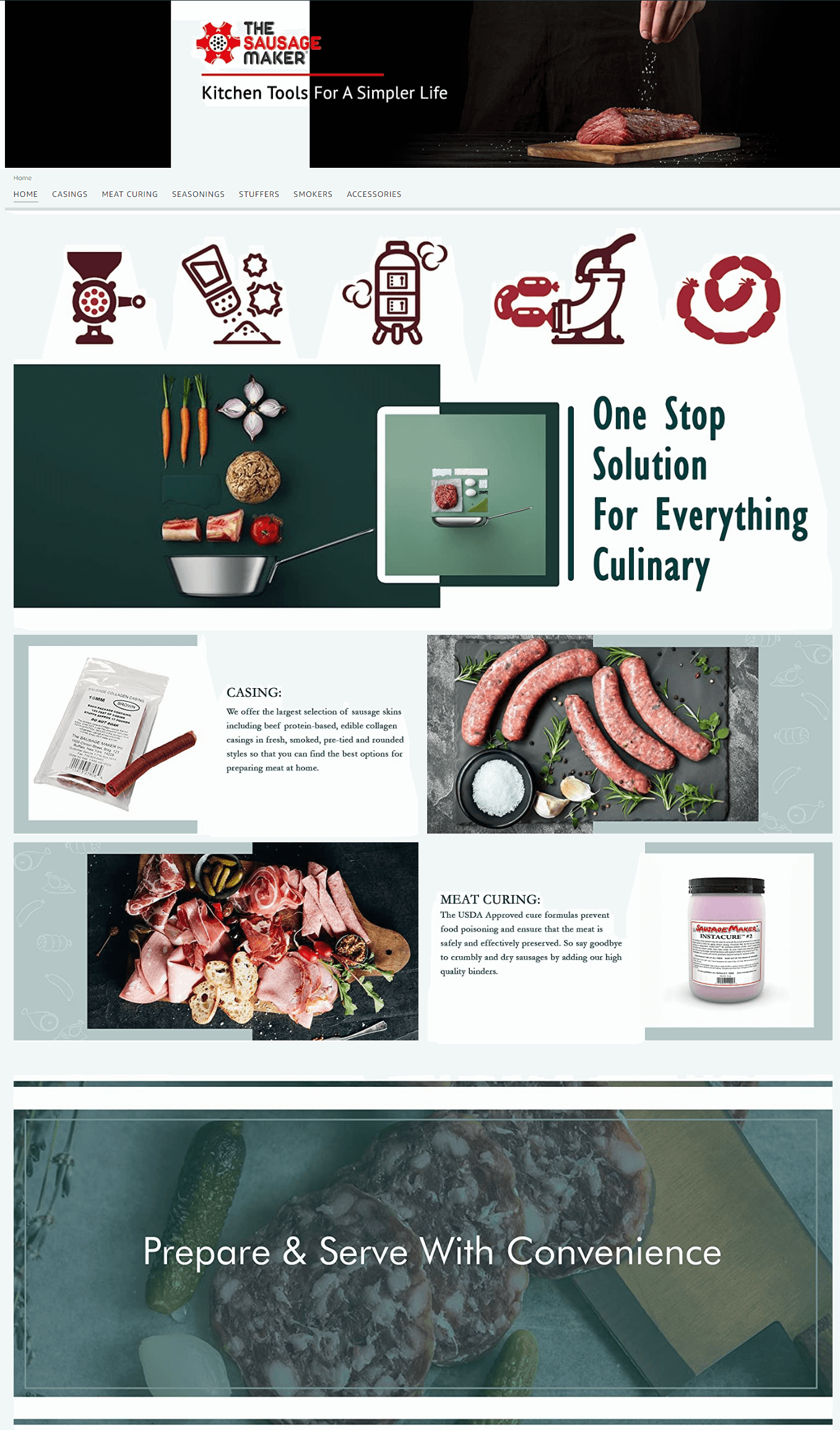
#4 Toy To Enjoy
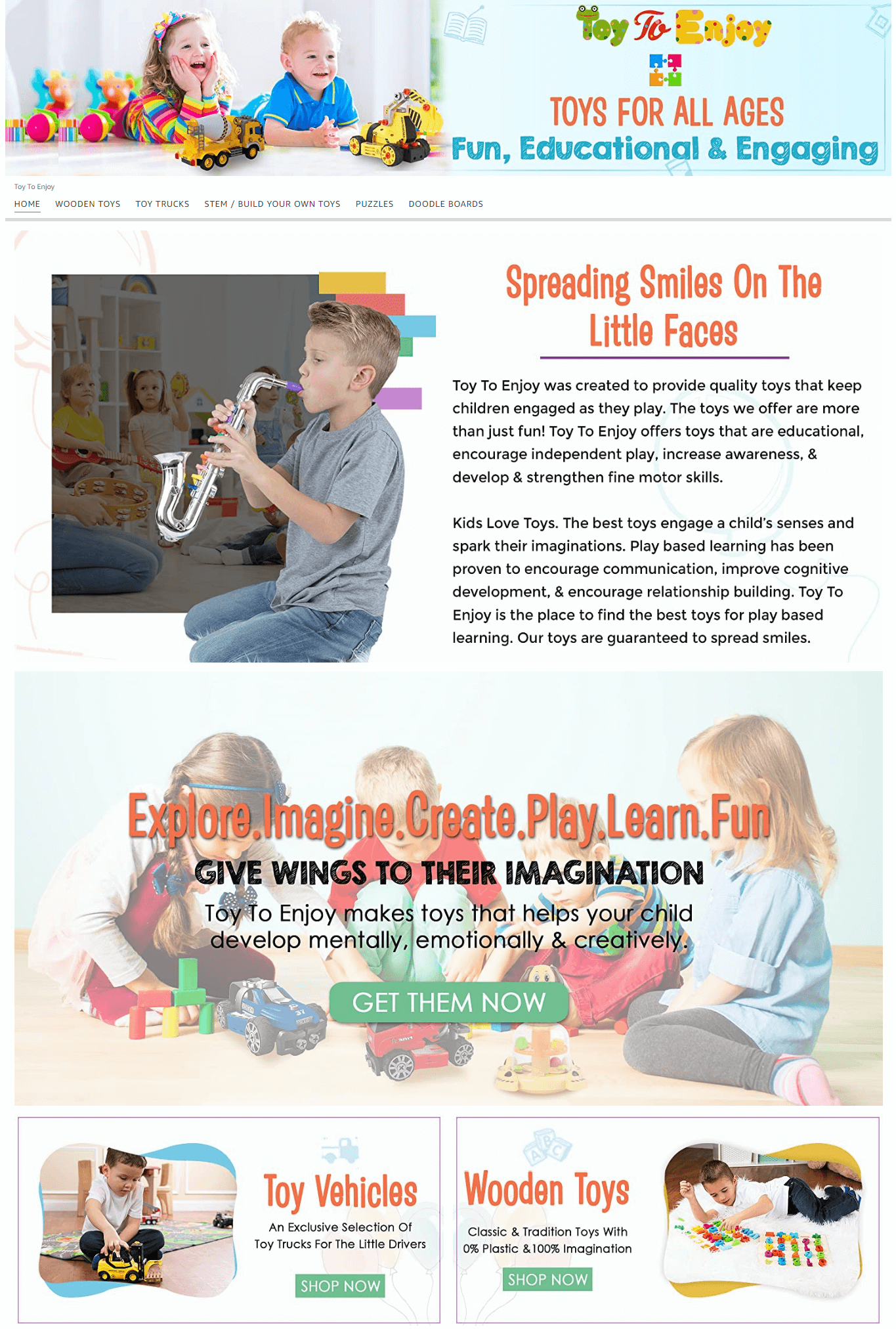
#5: Terravon

#6: Disposalux
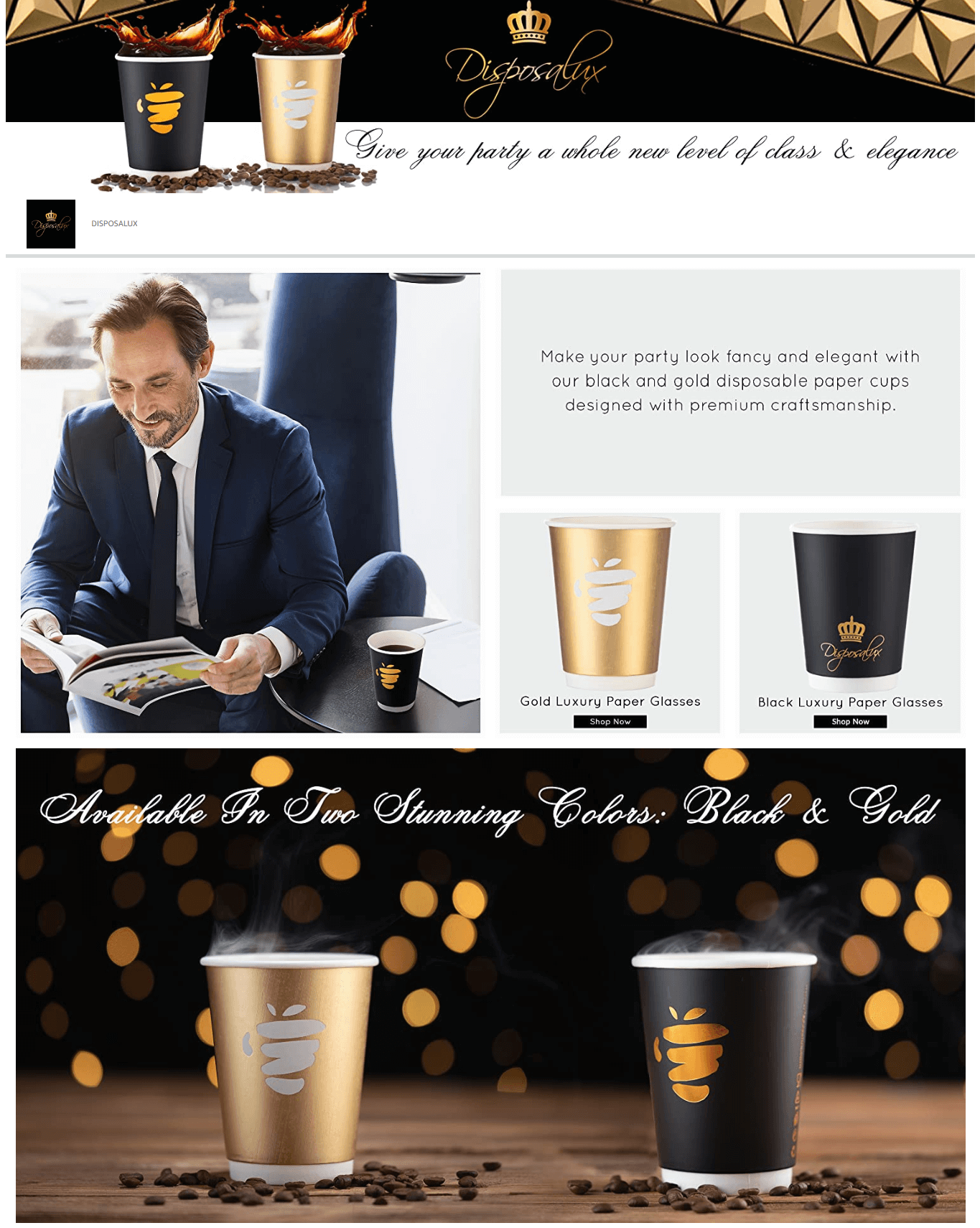
#7: Vivelo
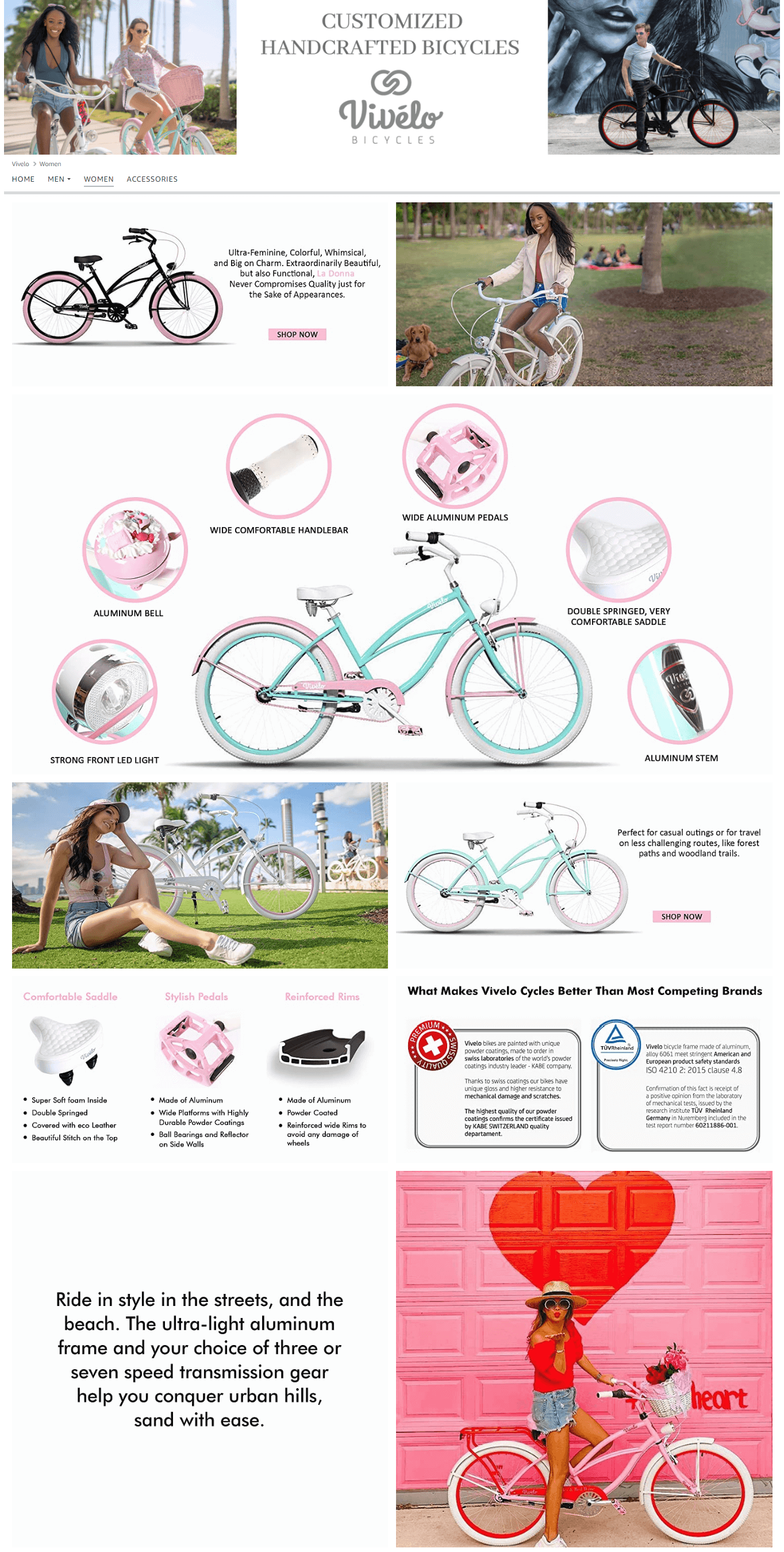
#8: American Hat Makers
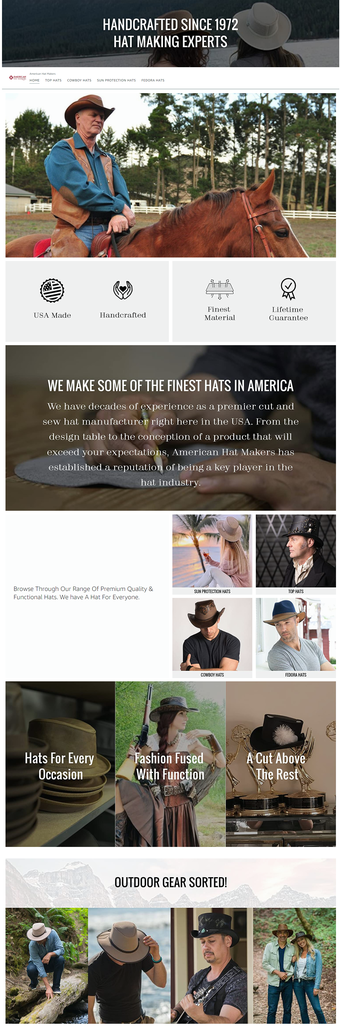
#9: Reafort
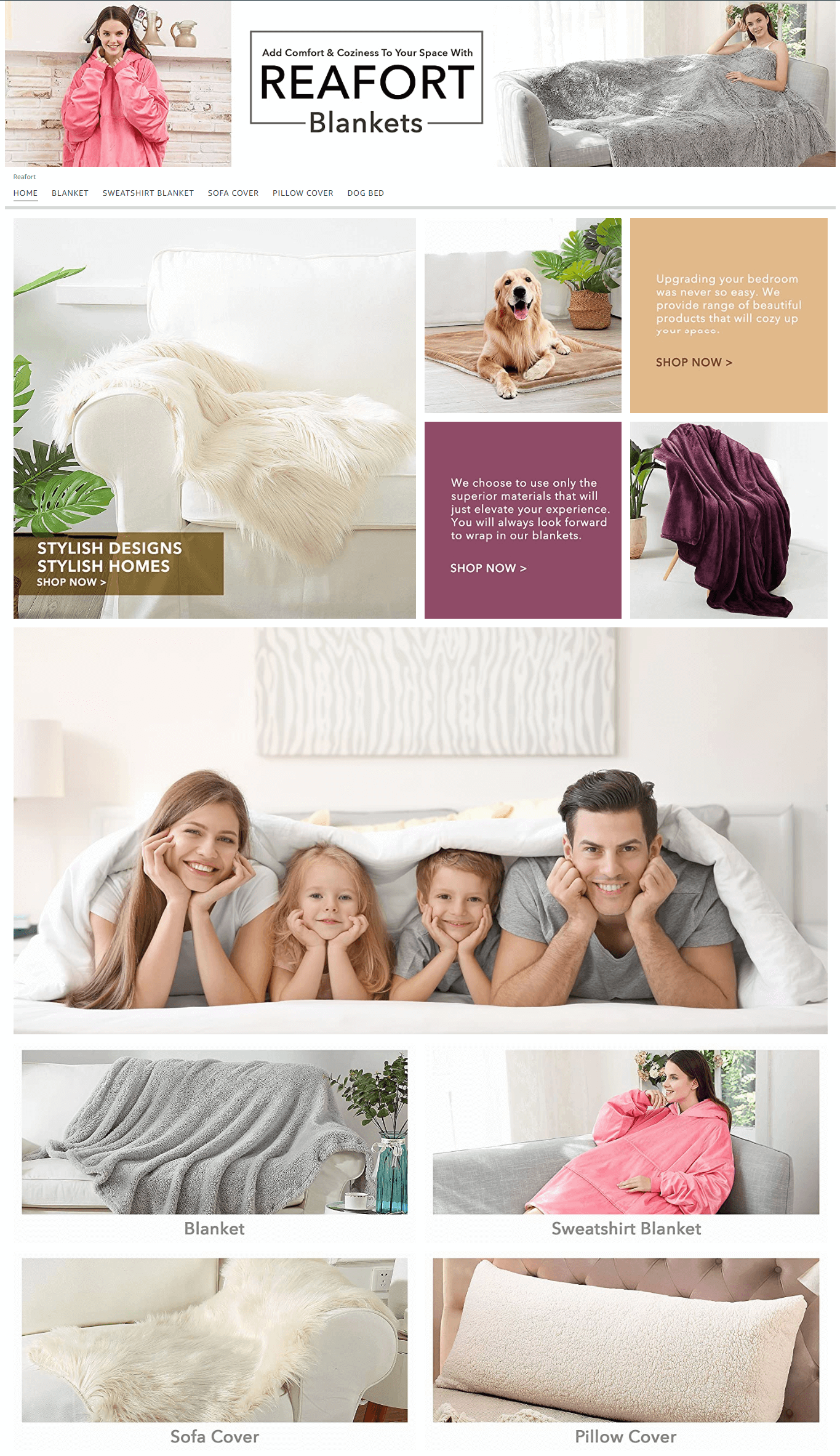
#10: Cirepil
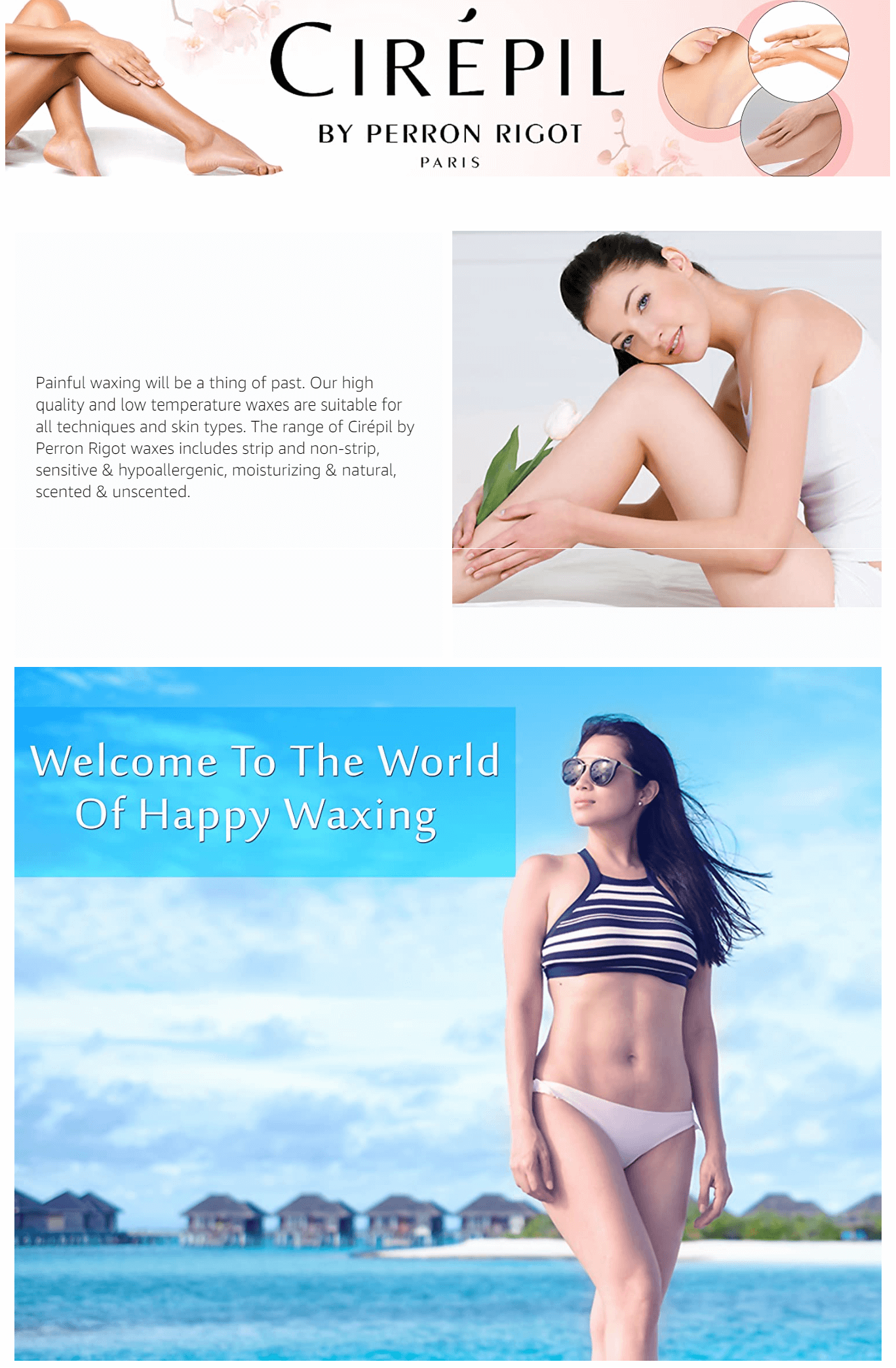
Are You Ready To Revamp Your Customer’s Shopping Experience?
Creating a storefront looks easy. Just select a theme, add products and texts, and submit but creating a truly optimized storefront that builds brand affinity and enhances shopper experience takes careful designing and branding considerations. eStore Factory offers Amazon Storefront Design Services to help create the most immersive store experience possible, all thanks to our best-in-class design team. Buy our Amazon Store Design services and create a storefront that will give you a serious marketplace entry.


