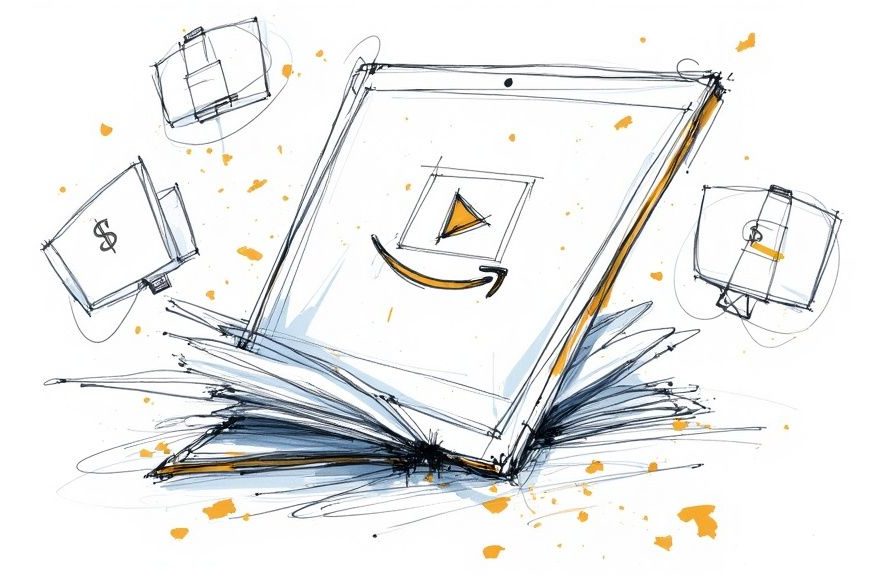Understanding Your Amazon Digital Service Charges
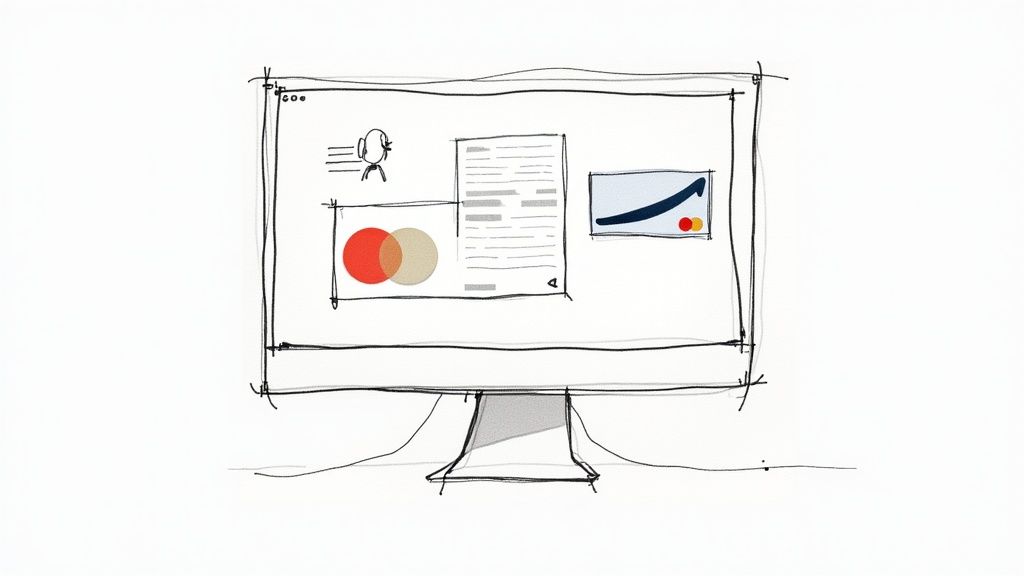
Keeping track of your Amazon digital charges can feel like solving a puzzle. When you see “AMZN Digital” or “AMZN MKTP US” on your statement, it’s not always clear what you’re being billed for. This lack of transparency can make it hard to monitor your spending and stay within your budget.
Decoding “AMZN Digital” and Other Descriptors
Amazon digital service charges cover any fees for digital content or services you purchase through the platform. These can include your Prime Video subscription, Kindle book purchases, digital music downloads, and app subscriptions. For instance, if you buy an ebook, stream a movie, or sign up for Kindle Unlimited, each of these shows up as a digital service charge. The catch is that Amazon often groups these charges under generic labels like “AMZN Digital,” making it tricky to identify the specific service on your bill.
You might also see charges labeled “AMZN MKTP US” – this indicates purchases from Amazon’s US marketplace, which can include both physical and digital items. This dual-use descriptor adds another layer of complexity when trying to track your digital versus physical purchases.
Connecting Charges to Specific Services
Making sense of these charges is like matching receipts to purchases at a store – you want to know exactly what you paid for. Is that $14.99 “AMZN Digital” charge your Prime membership, or did you buy a new Kindle book? Think of it as organizing your digital receipts to understand where your money is going.
A helpful tip: recurring monthly charges often indicate subscriptions. For example, if you see $14.99 charged each month as “AMZN Digital,” it’s likely your Prime membership fee. A one-time charge of $9.99 might be a Kindle book purchase. The best way to verify these charges is to check your Amazon account’s digital orders and subscriptions section. As of 2024, with 71% of US Amazon shoppers being Prime members, staying on top of these recurring charges is more important than ever.
The Evolution of Amazon’s Digital Ecosystem and Its Impact on Charges
Amazon has grown from an online bookstore into a digital services giant, which means your charges have become more varied and complex. What used to be simple Kindle book purchases now includes everything from music streaming to cloud storage. This expansion makes regular reviews of your Amazon account activity essential – not just to catch unexpected charges, but to ensure you’re only paying for services you actually use. By understanding these charges, you can better manage your digital spending and make informed decisions about which Amazon services provide real value for your money.
Navigating Amazon’s Digital Subscription Landscape

Making sense of your Amazon digital service charges requires more than just reviewing individual fees. The real challenge comes from understanding how Amazon’s various digital subscriptions work together and overlap. By carefully selecting the right combination of services for your needs, you can avoid paying for redundant features while getting the most value from your subscriptions.
Unpacking the Prime Membership: The Core of Amazon Digital Services
The foundation of Amazon’s digital offerings is the Prime membership at $14.99 monthly or $139 annually. When you see an “AMZN Digital” charge of $14.99 on your statement, this typically reflects your Prime membership fee. The subscription bundles multiple services into one package – free two-day shipping, Prime Video streaming, ad-free music through Amazon Music Prime, and access to free e-books via Prime Reading.
Beyond Prime: Exploring Specialized Digital Services
Amazon offers several standalone services beyond the basic Prime package. For example, Kindle Unlimited provides access to over a million e-books and magazines for $11.99 monthly – a service that may appeal to avid readers even if they already have Prime. Similarly, music fans might prefer Amazon Music Unlimited for its expanded song library compared to what Prime Music includes.
Avoiding Redundancy: Choosing the Right Combination of Services
The key is evaluating which services you’ll use to avoid paying for overlapping features. For instance, if you mainly read e-books, you probably don’t need both Prime Reading and Kindle Unlimited since Prime Reading already offers a selection of free titles. The same goes for music – having both Prime Music and Music Unlimited likely isn’t necessary unless you specifically want the larger music catalog. Think of it like buying items separately instead of getting a bundle deal when you only need certain items.
Maximizing Value: Using Family Sharing and Other Benefits
You can get even more value by taking advantage of Amazon’s family sharing options. Prime members can share certain benefits like free shipping and Prime Video with other household members, effectively splitting the cost. Many Prime subscribers don’t realize they can also get discounts on other Amazon services like Audible. By understanding how these services connect and exploring sharing features, you can build a smart combination of subscriptions that gives you exactly what you need without overpaying for unused features.
Taking Control of Your Digital Subscriptions

Want to make the most of your Amazon digital services while keeping costs in check? Let’s look at some practical ways to manage your subscriptions more effectively and ensure you’re getting real value for your money.
Organizing Your Amazon Subscriptions
Think of your digital subscriptions like any monthly bill – without regular review, costs can quickly get out of hand. Start by making a simple list of everything you’re currently paying for through Amazon, from Prime Video to Kindle Unlimited.
- Make a Simple Tracking Sheet: List each service with its monthly cost and renewal date so you can see exactly where your money is going each month.
- Use Amazon’s Built-in Tools: Check your subscription settings directly in your Amazon account for the most up-to-date view of active services.
- Group Similar Services: Put entertainment, reading, and other subscriptions into categories to spot any overlap, like having both basic Prime Music and the premium Music Unlimited service.
Tracking Your Digital Spending
Regular monitoring helps prevent surprise charges and keeps your Amazon digital costs under control. Here’s how to stay on top of your spending:
- Set Up Spending Alerts: Most banks let you create custom alerts when charges hit your account. This helps catch any unexpected subscription charges right away.
- Check Your Statements Monthly: Take time to review each “AMZN Digital” charge and match it to your active subscriptions.
- Try a Budget App: Many popular budgeting apps can automatically track and categorize your recurring Amazon charges, making it easier to spot trends in your spending.
Optimizing Your Digital Service Usage
Getting good value from your subscriptions means actively using what you pay for. Here’s how to make sure you’re not wasting money:
- Review How Much You Use Each Service: Do you watch Prime Video often enough to justify the cost? Maybe a basic streaming service would be a better fit. Remember that while 71% of US Amazon shoppers have Prime, not everyone needs all its features.
- Look into Family Plans: Many Amazon services let you share benefits with family members. This can bring down the cost per person significantly.
- Compare Other Options: Don’t feel locked into Amazon services. If another platform offers what you need at a better price, it’s worth considering a switch.
By following these practical steps, you can take charge of your Amazon digital services and make sure every dollar spent brings real value. Regular review and adjustment of your subscriptions leads to smarter spending and a better overall experience with Amazon’s digital offerings.
Mastering Free Trials and Avoiding Billing Surprises

Managing free trials on Amazon can make a big difference in your digital services experience. With 71% of US Amazon shoppers using Prime in 2024, it’s clear these trial offers are popular – but they need careful attention to avoid unexpected charges.
Understanding the Allure and Pitfalls of Free Trials
A free trial lets you test drive services like Kindle Unlimited or Amazon Music Unlimited before paying monthly fees. Think of it like test driving a car – you get hands-on experience to decide if it’s worth buying. The catch? Most trials automatically convert to paid subscriptions unless you opt out. Missing the cancellation window means those “free” trials can turn into very real charges on your bill.
Tracking Your Trials: Staying Ahead of the Renewal Date
Staying on top of trial periods takes organization. Create a simple spreadsheet to track start and end dates, or set calendar reminders before each trial expires. Make it a habit to check your “Memberships & Subscriptions” section in your Amazon account regularly. This gives you a clear picture of what trials are active and when they’ll renew, so you can decide ahead of time whether to keep or cancel them.
Deciphering the Fine Print: Understanding Renewal Terms
Before starting any trial, read the renewal terms carefully. Look closely at:
- How long the trial lasts
- The exact renewal date
- What you’ll pay after the trial ends
- How to cancel if needed
Some trials offer special promotional pricing for the first few months before switching to standard rates. Knowing these details upfront helps you make smart choices about long-term subscriptions.
Taking Control: Canceling Unwanted Subscriptions
Even with good tracking, you may decide to end a subscription before or soon after it converts from a trial. Amazon’s cancellation process is straightforward through your account settings. Pay attention to timing – some services let you cancel right up until renewal, while others need advance notice to avoid the next billing cycle. Remember that canceling mid-cycle usually won’t get you a refund for that period.
Understanding how trials work puts you in control of your digital services. You can explore new Amazon offerings confidently, try what interests you, and keep only the subscriptions that add real value – all while protecting your wallet from surprise charges.
Resolving Digital Service Billing Challenges
When billing issues pop up with your Amazon digital services, knowing how to tackle them head-on makes all the difference. Even after carefully managing your subscriptions and free trials, problems can still occur. The good news? By following a few key steps, you can effectively resolve billing concerns and get back to enjoying your services.
Documenting Disputes: Building a Strong Case
Just like preparing for any important discussion, good documentation sets you up for success when disputing Amazon charges. Taking the right steps early on helps prove your case and speeds up resolution:
- Screenshot Everything: Save images of the charge in question, your order history, and any messages with Amazon support. These visual records provide clear evidence of the issue.
- Keep Track of Dates: Note down when you first noticed the problem and each time you contact Amazon. A clear timeline helps support staff understand the situation.
- Stay Organized: Put all your documentation in one easy-to-find spot, whether that’s a computer folder or cloud storage. This helps you quickly access what you need during discussions with Amazon.
Engaging With Customer Service: Effective Communication Strategies
Speaking with customer service is your next step after gathering documentation. How you communicate can make a big difference in resolving your case quickly:
- Be Direct and Specific: Tell them exactly what happened with clear details. Instead of saying “I think there’s a problem with my charge,” say “On March 15th, I was charged twice for my Prime Video subscription as shown in these screenshots.”
- Choose Your Words Well: Use the exact names of services like “Prime Video” or “Kindle Unlimited” to avoid confusion. This helps the support team understand precisely which service needs attention.
- Track Your Conversations: Write down who you spoke with, when you talked, and any case numbers they give you. Having this information handy helps if you need to follow up later.
Securing Fair Resolutions: Insider Techniques
Sometimes getting the right outcome takes a bit more effort. Here are some proven approaches that can help:
- Ask for a Supervisor: If the first person you talk to can’t help, politely request to speak with their manager. Sometimes issues need higher-level approval.
- Mention Your History: If you’ve been using Amazon services for years, bringing this up can help. Long-time customers often receive extra consideration.
- Know the Rules: Read through Amazon’s service terms before contacting support. Understanding what you’re entitled to help you make better points during the discussion.
These steps put you in a strong position to resolve billing issues with Amazon’s digital services. Remember to stay patient and professional – it goes a long way toward getting the outcome you want.
Optimizing Your Digital Service Investment
Amazon digital services can either be a drain on your wallet or a valuable tool for your business – the difference often comes down to smart management. By taking a systematic approach, you can transform these recurring charges into worthwhile investments that truly benefit your daily life and work.
Evaluating Service Value
The first critical step is conducting an honest assessment of how you use each Amazon service. Take Kindle Unlimited as an example – if you frequently read several books per month, the $11.99 fee provides excellent value. However, if you only occasionally read ebooks, the basic Prime Reading selection included with Prime membership may be sufficient. The key is tracking your actual usage patterns for a month to see which services deliver real benefits versus those sitting idle.
Identifying Cost-Saving Opportunities
After analyzing your usage, you can spot clear opportunities to reduce costs. One common area of unnecessary spending is music streaming. Many Prime members pay extra for Amazon Music Unlimited without realizing Prime Music already includes thousands of songs at no additional cost. Unless you specifically need Music Unlimited’s expanded catalog, sticking with the included Prime Music service saves $8.99-$9.99 monthly. Another smart strategy is sharing Prime benefits with family members to split the subscription cost.
Building a Sustainable Digital Service Strategy
Managing your digital services requires ongoing attention rather than a one-time fix. For example, when trying out an Audible free trial, make a note to evaluate whether you’re using it enough to justify the paid subscription before the trial ends. Think of your digital services like a garden that needs regular pruning to stay healthy and cost-effective. Set calendar reminders to review your subscriptions quarterly.
Reducing Overlap While Maintaining Access
A key way to optimize costs is eliminating redundant services while keeping what you value most. If you subscribe to both Prime Video and Netflix, carefully track which platform you watch more frequently and which better matches your viewing preferences. This analysis helps you make informed decisions about which services to keep or cancel. Consider rotating between services seasonally to access specific content you want while avoiding ongoing duplicate charges.
Ready to take control of your Amazon spending and reclaim lost revenue? Refunzo helps Amazon FBA sellers recover funds lost due to FBA errors. Visit Refunzo today for a free FBA audit and discover how much you could be owed.