Why Traditional Amazon Refund Advice Falls Short
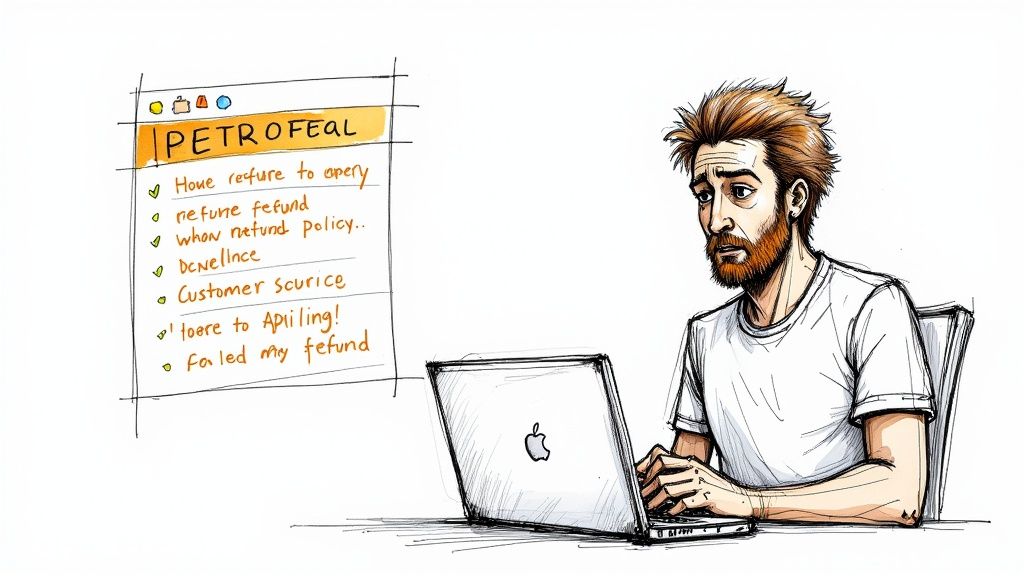
Most refund advice you’ll find online for Amazon returns is simply outdated and doesn’t work anymore. These guides push generic tips that ignore how Amazon’s policies have changed and the specific details that matter for your particular return situation. Following this old advice often leads nowhere except wasted time and rejected refund requests.
The Evolving Landscape of Amazon Returns
The biggest gap in older guides is their failure to account for how automated Amazon’s refund system has become. While some returns still get human review, algorithms now handle many requests by looking at your account history, return reason, and what type of item it is. Simply selecting “changed my mind” as your return reason may not work anymore, particularly for items that see frequent returns like clothes or electronics. Amazon has also updated its policies in response to high return rates – up to 40% for some product categories – and added new features like pre-printed return labels and convenient drop-off spots. These changes mean the old playbook needs a complete update.
The Importance of Product Category and Return Reason
The success of your refund request varies significantly based on what you’re returning. While the average return rate across Amazon sits between 5-15%, certain categories like electronics and clothing see much higher rates and require more detailed documentation for approval. Getting a refund for a broken electronic device needs different proof than returning ill-fitting clothes. Picking the right return reason code and including proper documentation makes a big difference in how smoothly things go. All these factors affect how long your refund takes – anywhere from a few hours to 45 days.
Successful Refund Strategies in 2024
Smart shoppers have figured out what works for getting refunds approved in 2024. They take a careful approach – learning the details of Amazon’s return rules, keeping good records of their purchase and return reason, and knowing when to contact customer service directly. Many also use tools like Refunds Manager to help track claims, especially FBA sellers dealing with inventory issues. These shoppers understand when returns will go through automatic approval versus needing manual review and adjust their approach accordingly. This kind of informed, systematic strategy is what gets results with Amazon refunds today.
Mastering the Refund Request Process
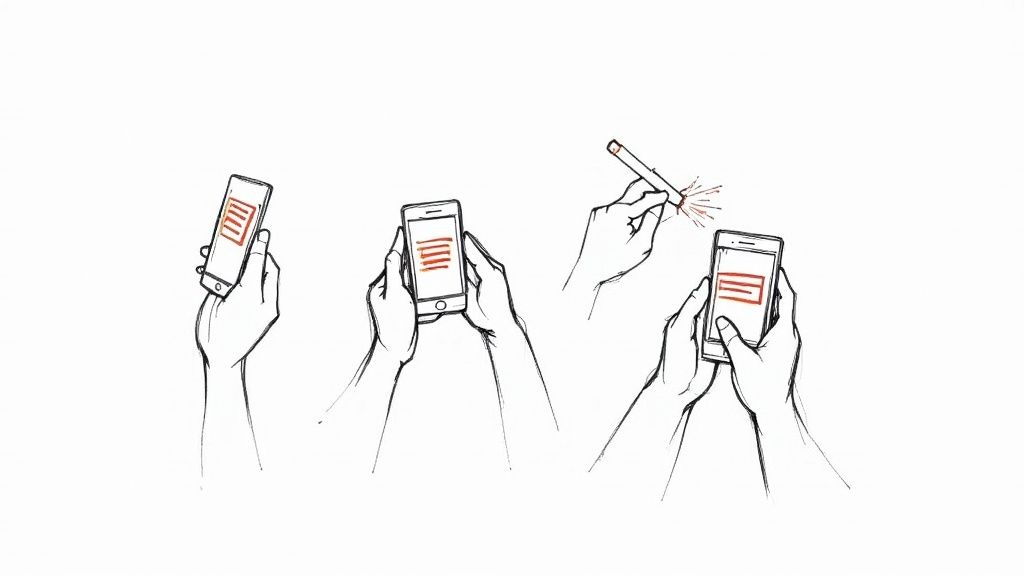
Getting a refund on Amazon requires more than basic familiarity with the platform. Knowing the details of Amazon’s policies and systems can make the difference between a quick approval and a frustrating denial. Here’s what you need to know to handle refund requests effectively.
Initiating Your Refund: Choosing the Right Path
Start by going to “Your Orders” and finding the item you want to return. Click “Return or Replace Items” to begin. When selecting a return reason, be specific rather than general – this matters more than you might think. For example, if your item arrived with scratches or cracks, choose “damaged during shipping” instead of “no longer needed.” Being precise with your return reason helps Amazon process your request properly from the start.
Providing Supporting Evidence: Documentation Matters
Good documentation can speed up your refund significantly. Think of it as making your case clear to whoever reviews it. Take clear photos of any damage, record videos of items that aren’t working properly, or capture side-by-side comparisons if the item doesn’t match what was advertised. This extra effort upfront often means faster processing since the reviewer can immediately see and understand your issue without needing to ask follow-up questions.
Navigating Physical vs. Digital Returns
Physical and digital returns follow different paths. For physical items, you’ll need to pick a return method – either dropping off at a location like Whole Foods or UPS or scheduling a pickup. Pack items carefully to prevent shipping damage. Digital returns (like ebooks or software) usually just need confirmation that you haven’t used the product. Digital refunds typically process faster since there’s no shipping involved.
Communicating Effectively with Customer Service
Sometimes you’ll need to talk directly with customer service, especially for complex situations like missing items in a large order or problems with third-party sellers. Have your order number and previous communication ready before you reach out. Stay focused on the facts, explain clearly what happened, and keep copies of all messages. Many FBA sellers use tools like Refunds Manager to track their refund claims and inventory issues. By following these steps and staying organized, you can turn what might seem like a complex process into a straightforward task that gets you your money back efficiently.
Understanding the Real Refund Timeline
Most shoppers see Amazon’s standard “5-7 business days” refund estimate, but the actual time to get your money back depends on several key factors. Let’s examine what really determines how quickly refunds process and what you can do to speed things along.
Payment Method and Processing Time
The way you originally paid has a big impact on refund speed. Credit card refunds usually take the longest – the full 5-7 business days or sometimes more – since they pass through bank processing systems. Debit cards may process a bit faster but still rely on bank networks. For the quickest option, Amazon gift card refunds typically show up instantly in your account balance. This happens because gift card credits don’t require external financial processing.
Item Type: Physical vs. Digital
What you’re returning also affects the timeline. Physical items need shipping time back to Amazon, processing at their returns center, and quality checks before refund approval. Larger items or those needing detailed inspection take even longer. Digital products like ebooks work differently – since there’s nothing to ship back and Amazon can quickly verify you haven’t used the content, these refunds often process right away.
The Return Reason Code: Automation and Manual Reviews
Your selected return reason plays a surprising role in timing. Simple reasons like “no longer needed” usually trigger automatic refunds. But reasons requiring investigation, such as damage claims or defects, need manual review by Amazon staff. While this helps ensure fair resolution, it can add days or weeks to processing. Including clear photos or videos showing any damage helps speed up these reviews.
Tracking Your Refund and Potential Delays
You can monitor the refund status anytime in your Amazon account’s “Your Orders” section. For sellers managing FBA returns and more complex cases, specialized tools like Refunds Manager provide detailed tracking. Understanding these monitoring options helps you spot and address any delays quickly.
Real-World Refund Timeline Examples
| Scenario | Payment Method | Typical Refund Time |
|---|---|---|
| Digital eBook Return | Gift Card | Instant |
| Clothing Return (No Issues) | Credit Card | 5-7 Business Days |
| Defective Electronics Return | Debit Card | 7-10 Business Days |
| Damaged Item Return | Credit Card | 10-14 Business Days |
These real examples show how different factors combine to affect refund timing. While “5-7 business days” serves as a general guide, your specific situation – from payment method to return reason – determines the actual timeline. Keep these variables in mind when planning returns and setting expectations for getting your refund.
Navigating Complex Return Scenarios

Sometimes Amazon returns aren’t as simple as clicking a button. Let’s look at some tricky situations you might encounter and how to handle them effectively to get your refund.
Third-Party Seller Disputes
When dealing with third-party sellers, clear communication is key. Start by messaging the seller through Amazon’s system to explain your issue – for example, sending photos if an item arrived damaged. Keep your tone professional but firm. If the seller doesn’t respond or won’t help, don’t hesitate to contact Amazon’s customer service team. Amazon often steps in to resolve disputes between buyers and sellers, making sure everyone is treated fairly.
International Returns
Returning items to international sellers comes with its own set of challenges. Before buying from sellers abroad, take time to read their return policy carefully – it may be quite different from Amazon’s usual rules. Pay special attention to shipping costs, which can be high for international returns. Make sure you know who pays for return shipping upfront, especially if the item arrives damaged or different from what was advertised. A few minutes of research can save you significant hassle and expense later.
Digital Product Refunds
Getting refunds for digital items like ebooks or software works differently than physical products. The main thing Amazon checks is whether you’ve used the product. If you haven’t opened that ebook or installed that software, you’ll usually have an easier time getting your money back. However, each type of digital product has its own specific rules. Check the product page and return policy before requesting a refund so you know what to expect.
Appealing Denied Refunds
Don’t give up if your refund request is initially denied. You can appeal the decision by providing more evidence to support your case – things like additional photos, video proof, or records of your conversations with the seller. Make your case clearly and point to specific Amazon policies that support your position. Being thorough and persistent often helps overturn a denial. For FBA sellers tracking their refund issues, Refunds Manager can help monitor and resolve complex cases to recover lost revenue.
Unauthorized Purchases and Partial Refunds
If you spot purchases you didn’t make, contact Amazon’s customer service right away to protect your account. For situations where an item is only partially defective – like receiving a set of glasses with one broken piece – you might want to ask for a partial refund instead of returning everything. Talk with the seller or Amazon support to work out a fair amount. Being specific about the problem and suggesting reasonable solutions increases your chances of a satisfactory outcome.
Building a Bulletproof Refund Strategy
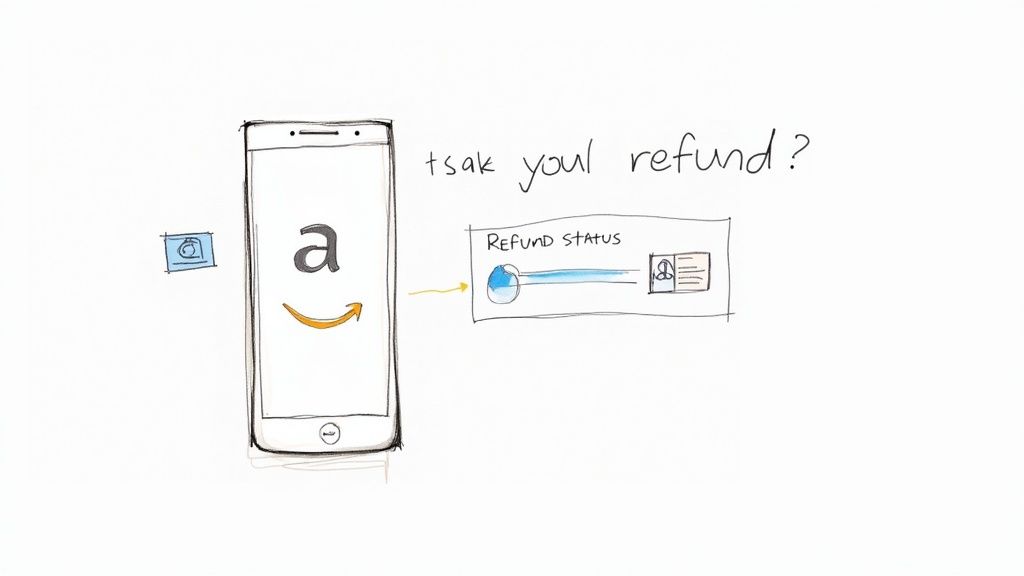
Every Amazon shopper needs a clear plan for handling returns. This section walks you through practical steps to make the refund process smoother and more successful. Think of it as your go-to guide for getting your money back without the usual frustration.
Documenting Your Purchases: The Foundation of a Strong Case
Good record-keeping is essential for successful refunds. Keep all your purchase details organized – from order confirmations to product listing screenshots. These records become crucial if what arrives doesn’t match what you ordered. For example, if a product description changes after your purchase, having that original listing screenshot can help prove your case. Simple documentation habits now can save you headaches later.
Tracking Return Windows and Maintaining Essential Records
Most Amazon items have a 30-day return window, though some categories and holiday purchases may give you more time. Put return deadlines on your calendar right after purchasing. Set up simple folders, either on your computer or in a physical file, for each purchase’s paperwork. When you need to start a return, you’ll have everything ready. This organization makes the whole process much easier.
Maintaining Account Standing While Managing Returns
Returns are normal, but too many can affect your account status. Make honest return claims and explain your reasons clearly. If you frequently return items without good cause, Amazon may notice. Just as banks track your spending patterns, Amazon watches return behavior. Keep your account in good shape by making thoughtful purchases and legitimate returns.
Handling High-Value and Time-Sensitive Refunds
More expensive items need extra care when returning. Reach out to Amazon’s customer service team early, especially for pricey items or short return windows. If you’re sending back a $1,000 laptop, for instance, talking to support first can help speed things up. Consider buying shipping insurance for valuable returns – it’s worth the extra cost for peace of mind.
Strategic Approaches for Different Product Categories
Each type of product has its own return rules. Clothing returns work differently than electronics returns. Check the specific policies for your item before starting the process. Some returns might include restocking fees, so knowing this upfront helps avoid surprises. Understanding the timing for different types of refunds lets you plan accordingly. For sellers managing their own FBA returns, tools like Refunds Manager can help track everything.
By following these practical steps, you’ll have a solid plan for handling Amazon returns. This approach helps you get your refunds faster and with less stress, making the whole process more predictable and manageable.
Key Takeaways and Action Steps
Getting refunds on Amazon requires organization and attention to detail. This section provides practical steps and guidelines to help you successfully navigate the refund process. You’ll find checklists for common scenarios, warning signs to watch for, and ways to track your progress.
Checklist for Common Return Scenarios
- Damaged Item: Document the damage thoroughly with photos and videos before starting your return. Choose “damaged during shipping” or “item defective” as your reason. For expensive items, reach out to Amazon customer service first – this creates a record of the issue.
- Wrong Item Received: Take clear photos showing what you received versus what you ordered. Select “wrong item sent” when submitting the return. Save all packaging and paperwork that came with the item.
- Not What You Expected: Be direct but specific in your return reason. Rather than selecting “no longer wanted,” explain if the item didn’t fit or looked different from the listing. This approach often leads to smoother returns, especially for frequently returned products.
Warning Signs and How to Address Them
- Refund Taking Too Long: Keep checking your order status. If the refund hasn’t arrived within Amazon’s typical timeframe, contact support with your order number and details. Tools like Refunds Manager can help you spot unusual delays.
- Refund Denied: Stay persistent. Collect more evidence like photos or chat logs to support your case. File an appeal that clearly explains your situation and points to specific Amazon policies.
- No Response from Seller: When third-party sellers stop communicating, take your case to Amazon customer service. Document all your attempts to resolve the issue directly.
Metrics to Track Your Refund Progress
- Refund Status: Check “Your Orders” regularly for updates like “refund initiated,” “refund processed,” or “refund completed.”
- Important Dates: Write down when you requested the return, when Amazon received it (if shipping back), and when the refund was posted. Compare these to Amazon’s promised timeline.
- Support Records: Save copies of all emails, chat conversations, and phone call details. This paper trail proves valuable if questions arise later.
Building a System for Smoother Returns
- Keep Good Records: File away purchase confirmations, product listings, and return documents where you can easily find them. This saves time and stress if you need to request a refund.
- Set Reminders: Add return deadlines to your calendar so you don’t miss the window for getting your money back.
- Talk Early, Talk Often: For big purchases, start communicating with Amazon support early in the return process to prevent issues.
Following these steps helps make Amazon returns more manageable and successful. This organized approach puts you in a better position to get your refund without hassle. If you sell through Amazon FBA and want help managing reimbursements, check out how Refunzo can simplify the process. Learn more about Refunzo and how it can help your business.
