Navigating the New World of FBA Capacity Management
Managing Amazon FBA inventory has become more complex since the platform’s recent changes. Sellers must adapt their strategies to work effectively within the new capacity limits while maintaining healthy stock levels. Success now depends on understanding these updates and planning inventory more strategically than ever before.
Understanding the Shift to Monthly Capacity Limits
In March 2023, Amazon replaced its weekly restock limits and quarterly storage limits with a single monthly FBA capacity limit. This new system combines storage space and restocking allowances into one comprehensive limit. This means simpler planning for sellers since you only need to track one number instead of multiple restrictions. The key is making the most of this monthly allocation while keeping your inventory balanced.
Forecasting Inventory Needs: Thinking Three Months Out
The monthly system lets you plan further ahead with more confidence. Amazon announces capacity limits in the third week of each month, showing what you’ll have available for the following month. This visibility helps you prepare up to three months in advance. For example, if you sell seasonal items like beach gear, you can start building inventory in April to meet summer demand in June and July. This forward-thinking approach helps prevent running out of stock during peak sales periods.
Maximizing Storage Efficiency Within Your Capacity
Making the best use of your storage space is critical now that one limit covers both storage and restocking amounts. Success requires keeping a close eye on which products sell quickly versus those that sit on shelves too long. Think of your FBA storage like retail space – each square foot should generate steady sales. This means regularly checking your sales data and adjusting inventory levels to keep products moving efficiently through the system.
Calculating Your True Capacity Needs
Looking beyond basic sales history is essential when determining how much capacity you need. You’ll want to factor in expected growth, seasonal patterns, and any new product launches on the horizon. For instance, if you’re planning to release a new item, estimate its likely sales volume and make sure you have enough capacity to support it along with your existing products. Good inventory planning tools and systems make this analysis much more manageable.
Implementing Scalable Inventory Management Systems
As your business grows, basic spreadsheets often aren’t enough to track everything properly. Consider using dedicated inventory software or Amazon’s built-in tools to get better control over your stock levels. These systems show you real-time inventory data so you can quickly spot trends and make smart decisions about restocking. Having the right tools in place helps you stay within capacity limits while maximizing sales opportunities and avoiding extra storage fees or stockouts.
Mastering Your IPI Score: Beyond the Basic Metrics
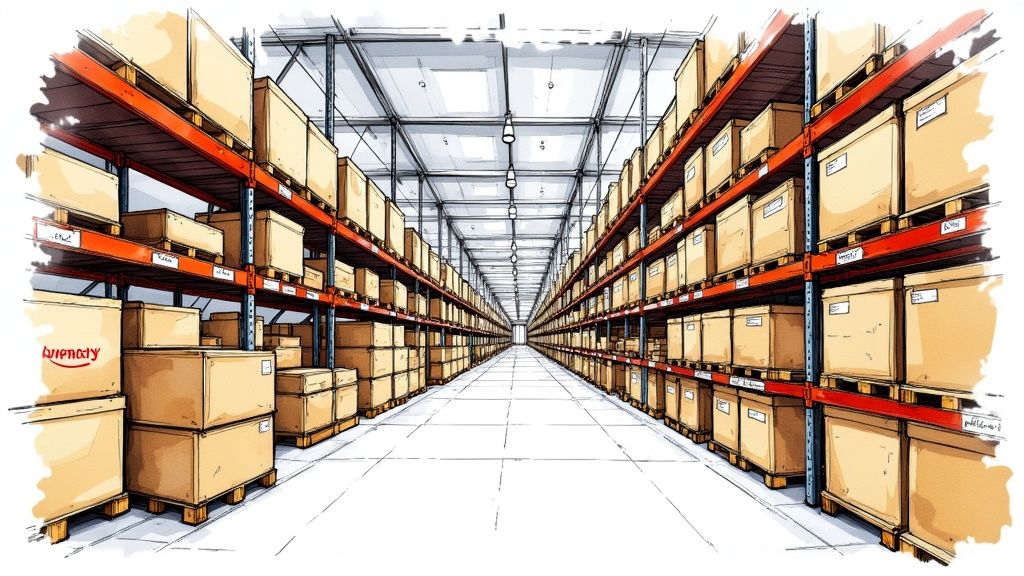
Your success on Amazon FBA depends heavily on your Inventory Performance Index (IPI) score. This metric goes beyond just a number – it directly impacts your FBA storage limits and shows how well you’re managing your inventory. While maintaining the minimum 400 score is important, simply reaching this threshold won’t set you up for long-term growth. Let’s explore the key elements that make up your IPI score and practical ways to improve each one.
The Interplay of Key IPI Factors
Think of your IPI score like a balanced scale – when one part is off, it affects everything else. Three main factors work together to determine your score: excess inventory, sell-through rate, and stranded inventory.
- Excess Inventory: When products sit unsold for more than 90 days, they hurt your IPI score and increase storage costs. For instance, if you have 100 units but only sell 10 per month, those extra units are costing you money and lowering your score. The less excess inventory you carry, the better your score and profits.
- Sell-Through Rate: This shows how quickly you’re selling compared to how much inventory you keep. The formula is simple: divide units sold in 90 days by the average inventory during that time. For example, if you sold 300 units with an average of 50 units in stock, your sell-through rate would be 6.0. Higher rates mean you’re moving products efficiently and boosting your score.
- Stranded Inventory: These are items stuck in FBA that can’t be sold due to issues like incorrect listings or missing information. For example, a product might be stranded because its listing was deactivated or the required details are missing. You’re still paying storage fees on these items while they sit unsold. Fixing stranded inventory issues quickly helps improve your score.
Strategies for IPI Optimization
Improving your IPI score requires a balanced approach – not just drastically cutting stock or pushing sales at any cost. Start by checking your inventory reports in Seller Central regularly to spot slow-moving items. When you find products that aren’t selling well, try adjusting prices or running promotions before resorting to removal orders.
Pay close attention to your sell-through rate trends. If certain items consistently sell slowly, dig deeper to find out why. Sometimes it’s a pricing issue, while other times the listing needs better photos or description. Understanding the root cause helps you make targeted fixes.
Make checking for stranded inventory part of your weekly routine. Often these issues have simple solutions like updating a product detail or reactivating a listing. Quick action here prevents unnecessary storage fees and keeps your score healthy.
By actively managing these three areas – excess stock, sell-through rate, and stranded inventory – you’ll see your IPI score improve naturally. Better inventory management leads to more storage space and higher profits, creating momentum for sustainable business growth.
Smart Inventory Strategies That Protect Your Profits
Managing Amazon FBA inventory requires careful attention to detail and strategic planning. While keeping products in stock is essential, you also need to avoid excessive inventory that can eat into your profits through fees. Let’s explore proven strategies to optimize your inventory management and protect your bottom line.
Maintaining Optimal Inventory Levels: The 60-Day Sweet Spot
Most successful Amazon sellers aim to keep around 60 days of inventory on hand. This approach provides enough buffer for demand spikes while avoiding long-term storage fees and obsolescence risks. The 60-day target works well with Amazon’s monthly capacity limits and helps maintain a strong IPI score. For example, if you sell 100 units monthly, keeping 200 units in stock gives you that ideal 60-day cushion based on a 30-day month.
Monitoring Sell-Through Rates for Informed Decisions
Your sell-through rate reveals how efficiently your inventory moves through Amazon’s fulfillment centers. Calculate this by dividing units sold by the average inventory level over 90 days. Regular monitoring helps catch potential issues early – like slow-moving products that might need pricing adjustments or improved listings. A declining sell-through rate often signals deeper problems that need addressing, whether it’s pricing strategy, listing optimization, or changing market demand.
Implementing Dynamic Reorder Points
The fast-paced Amazon marketplace requires flexible inventory planning. Rather than using fixed reorder points, successful sellers adjust their restocking thresholds based on current sales trends, supplier lead times, and seasonal patterns. During peak seasons like the holidays, you’ll want higher reorder points to prevent stockouts. This responsive approach ensures you maintain optimal stock levels as market conditions change.
Adjusting Inventory Strategies Based on Demand
Sales patterns rarely stay constant on Amazon. Success requires regular analysis of your data to spot trends and adapt quickly. When products gain popularity, you may need to increase stock levels. For slower-moving items, reducing inventory can minimize storage costs. Pay close attention to competitor activity too – if they drop prices significantly, you might need to adjust your inventory position. Use Amazon’s monthly capacity updates to fine-tune your planning and align stock levels with expected demand. The key is staying flexible and responsive to protect profitability.
Technology Solutions for Inventory Success
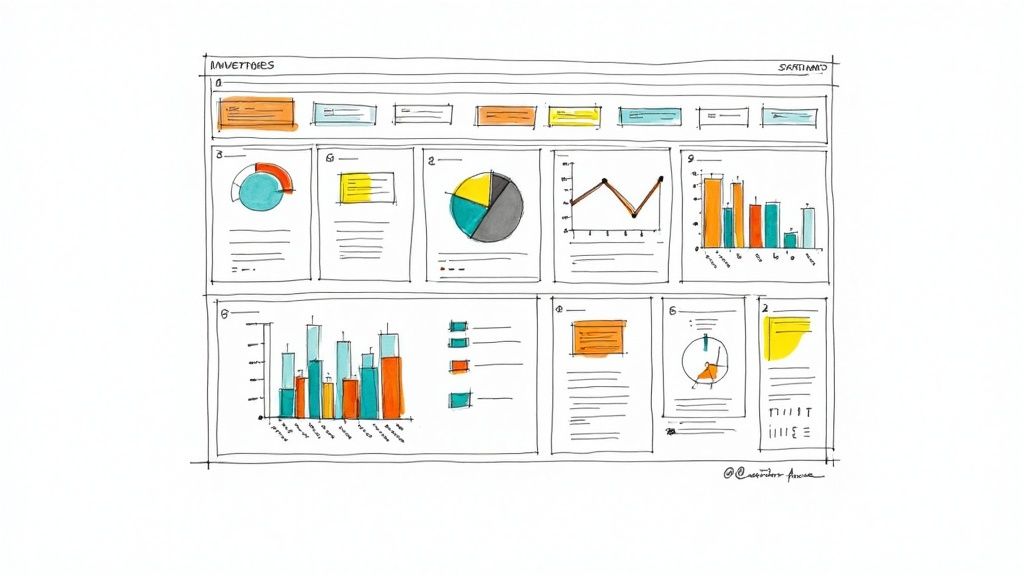
Managing your Amazon FBA inventory in 2023’s updated landscape requires moving beyond basic spreadsheets and manual tracking. The right technology tools make the difference between falling behind and staying ahead. By choosing and connecting the right solutions, you can shift from reacting to inventory issues to proactively preventing them. The key is finding the right mix of Amazon’s built-in features and specialized third-party tools.
Making the Most of Amazon’s Built-In Tools
Amazon provides several essential tools to help sellers track and manage FBA inventory more effectively. The “Manage Inventory” section in Seller Central shows your current stock levels in real-time, helping you spot items that need restocking before they run out. The “Inventory Performance Index (IPI)” dashboard reveals important metrics about your inventory health, showing you exactly where to focus your optimization efforts to avoid storage limits.
Expanding Capabilities with Third-Party Solutions
While Amazon’s native tools work well for basic needs, many sellers find specialized software offers deeper insights and more advanced features. The best third-party tools include smart purchasing recommendations based on sales history, detailed demand forecasting, and in-depth analytics reporting. For example, some solutions can automatically generate purchase orders when the stock drops below set thresholds, helping prevent stockouts. The key is picking tools that match your business size and specific needs.
Connecting Your Tools for Better Results
The real power comes from connecting different tools and systems. When your Amazon account links smoothly with inventory software, the data flows automatically between them. This eliminates manual data entry and reduces errors. Many top inventory management platforms connect directly through Amazon’s API to sync stock levels and sales data in real-time. This automation frees up your time to focus on growing your business instead of managing spreadsheets.
Real Examples of Smart Inventory Management
Successful Amazon sellers use technology in creative ways to improve their inventory management. Some sellers use analytics tools to accurately predict demand spikes around promotions or seasonal trends. Others connect their inventory systems with accounting software to track profitability at the product level. By combining sales and cost data, they can quickly spot their most profitable items and adjust pricing and stock accordingly. Services like Refunzo help recover costs from FBA discrepancies, further improving financial results. With the right mix of tools working together, you can build an efficient, data-driven FBA operation that consistently delivers strong results.
Mastering Seasonal Inventory Planning
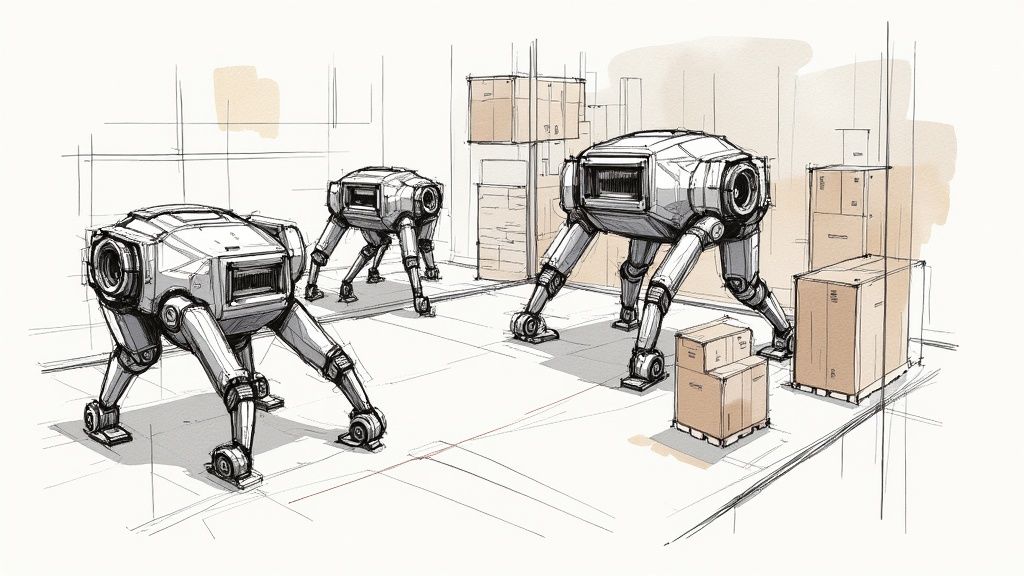
Managing seasonal demand is one of the biggest challenges for Amazon FBA sellers. Your success depends on accurately predicting peak sales periods while avoiding excess inventory that leads to high storage fees. To maintain healthy profits year-round, you need a careful balance between having enough stock for busy seasons without getting stuck with too much during slow periods. Let’s explore proven strategies to handle these seasonal shifts effectively.
Forecasting Seasonal Demand: Predicting the Peaks
The key to seasonal planning starts with analyzing your past sales data. Look at your previous year’s numbers to spot patterns – when were your busiest periods? What triggered sales spikes? For winter clothing sellers, this means studying last winter’s performance to gauge needed inventory levels. But don’t stop at historical data. Keep an eye on current market conditions, consumer trends, and economic factors that could impact buying behavior this season. This thorough analysis helps you make smarter stocking decisions.
Managing Storage Limitations During Peak Seasons
As seasons change, your inventory needs fluctuate – but Amazon’s storage limits stay fixed. This poses a real challenge during busy periods when you need more stock. The solution? Focus your limited space on your fastest-moving products. Take time to identify which items consistently sell well and prioritize stocking those. Remove slow-moving inventory to free up room for products customers want most. This targeted approach helps you maximize sales without exceeding storage caps or racking up extra fees.
Maintaining Profitability Throughout the Year
Success in peak seasons is great, but year-round profitability requires smart inventory management during slower periods too. Watch storage costs carefully – they can quickly eat into your margins if inventory sits too long. Consider running strategic sales to clear aging stock. Bundle slow-moving items or adjust prices to maintain steady sales. Most importantly, use your sales data to keep refining your forecasts. Each season teaches valuable lessons about what works, helping you make better choices next time.
Strategic Planning for Different Product Categories
Each type of product needs its seasonal strategy. Fashion sellers must time their inventory around collection launches and style changes. Holiday product sellers face intense but brief selling windows, requiring careful planning with suppliers. The key is understanding your specific category’s cycles and challenges. Plan inventory buildups and reductions around your product’s natural seasons. This customized approach helps optimize stock levels and profitability across your entire catalog.
Building a Profitable FBA Operation
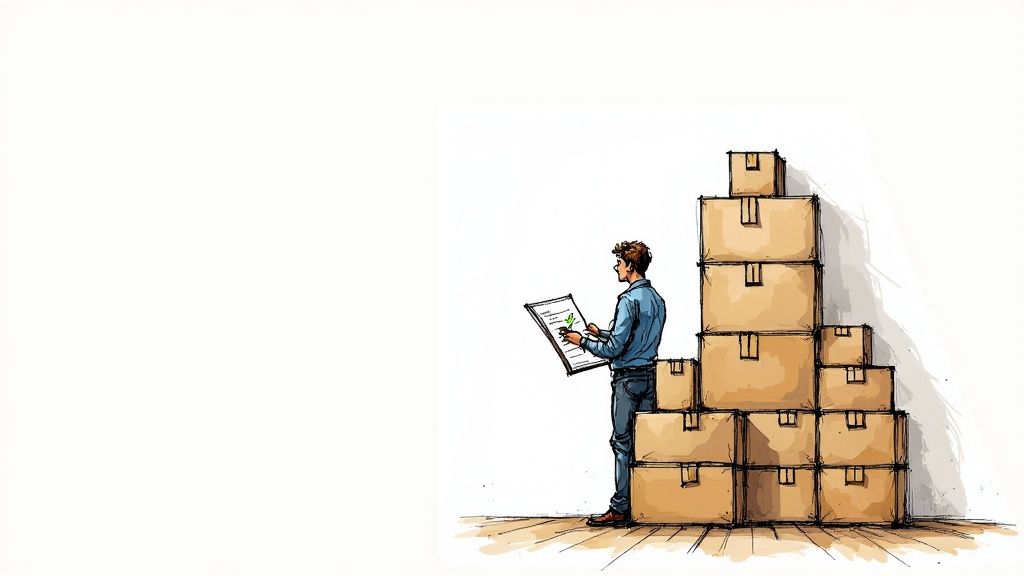
Running a successful Amazon FBA business requires smart money management and strategic inventory planning. Rather than just focusing on keeping products in stock, sellers need to carefully weigh each decision’s impact on their bottom line. Let’s explore practical ways to boost your FBA profits, from minimizing storage costs to running your operations more efficiently.
Calculating Your True FBA Costs
To maximize profits, you first need to know your real costs. This goes far beyond basic expenses like product costs and shipping. A full cost analysis should include:
- Amazon FBA Fees: All the fulfillment fees for picking, packing, and shipping, monthly storage costs, and potential long-term storage charges
- Inbound Shipping Costs: The expense of getting your inventory to Amazon’s warehouses
- Prep and Packaging Costs: Whether you handle this in-house or outsource it
- Returns Processing Costs: The unavoidable expense of handling customer returns and potentially disposing of unsellable items
Looking at costs this way gives you an accurate view of your per-product profit margins. A product might seem profitable based on its selling price, but after adding up all the FBA-related expenses, the actual profit could be much smaller.
Identifying and Plugging Profit Leaks
Once you understand your costs, you can spot where money is slipping through the cracks. Common problems that eat into profits include:
- Overstocking: Having too much inventory leads to higher storage fees and increased risk of products becoming outdated
- Stranded Inventory: Products with listing problems sit in warehouses racking up fees without making sales
- Inefficient Shipping: Poor shipping choices and failure to combine shipments drive up transportation costs
Finding and fixing these issues is like discovering extra money in your business. Better inventory management helps stop these profit leaks.
Implementing Systems for Scalability
As your FBA business grows, you can’t rely on manual processes anymore. Setting up scalable systems becomes essential. This might mean using specialized software to automate inventory tracking, demand forecasting, and purchase orders. You may also need to improve your warehouse operations with tools like barcode scanners and better layouts. These improvements create a foundation for sustainable growth.
Services like Refunzo can help recover money lost to FBA errors. They review your FBA transactions to find cases where Amazon owes you money for lost or damaged inventory, overcharges, and other issues. This helps boost your profits by claiming funds that might otherwise slip through the cracks.

