The Real Impact of Amazon Feedback on Your Business
Product reviews and seller feedback shape how your business performs on Amazon in concrete ways. When customers search for products, nearly half check reviews before buying, while 10% actively avoid sellers with negative feedback. A single bad review can cost you multiple sales and impact your success on the platform.
How Feedback Shapes Buyer Perceptions
Reviews work like digital word-of-mouth recommendations. Just as you might ask friends about a new restaurant, Amazon shoppers rely on feedback to evaluate products and sellers. High ratings and positive comments build trust and signal quality. But when negative reviews pile up, potential customers get nervous about buying from you.
Amazon’s search algorithm also weighs feedback heavily in determining where products appear in results. Items with better ratings and more positive reviews tend to rank higher, leading to more visibility and sales. Poor feedback can bury your listings deep in search results where fewer shoppers will find them. This makes it crucial to actively manage your feedback profile and remove any reviews that break Amazon’s guidelines.
The Cost of Negative Feedback
Bad feedback hits your bottom line directly. When your star rating drops even one point, conversion rates often plummet. Sales opportunities slip away as wary customers choose other sellers. Your account health suffers too – too much negative feedback can restrict your selling privileges or even get your account suspended.
Turning Negative Feedback into Opportunities
While negative reviews feel painful, they can highlight important areas for improvement. By responding thoughtfully to criticism and fixing problems, you demonstrate commitment to customer service. A sincere apology and solution can turn an unhappy buyer into a loyal fan. Tools like FeedbackWhiz help streamline this process by automating customer messages and feedback monitoring. Taking negative feedback seriously and addressing it promptly strengthens your reputation and builds lasting customer relationships.
Navigating Amazon’s Feedback Removal Policies

Bad feedback can seriously hurt your Amazon sales numbers. That’s why knowing how to properly request feedback removal when Amazon’s policies are violated is key to protecting your business. Getting feedback removed requires understanding exactly what Amazon allows and knowing how to make a strong case.
Identifying Removable Feedback
Amazon has clear rules about what feedback can be removed. These rules help keep the system fair for everyone. For example, feedback containing curse words or personal details clearly breaks the rules and can be removed. Reviews focused only on product issues, rather than seller service, also qualify for removal since they belong in product reviews instead. But just disliking negative feedback isn’t enough – it needs to actually violate Amazon’s policies.
Understanding the “Strike-Through” Option
Sometimes feedback gets a “strike-through” rather than being fully removed. This happens with shipping problems or other fulfillment issues that were Amazon’s responsibility. While the feedback text stays visible, it won’t count against your seller rating. This is an important detail – even though customers can still see the comment, your metrics stay protected.
Effectively Communicating with Seller Support
When asking for feedback removal, be direct and specific with Amazon Seller Support. Include key details like the order ID and the exact feedback text to help speed things up. For example, point out exactly how the feedback breaks Amazon’s rules, rather than just saying it seems unfair. Think of it like building a case – the more facts you provide, the better your chances. Make sure to save records of all your conversations with Seller Support to track progress.
Common Pitfalls to Avoid
Several mistakes can derail your feedback removal efforts. Bombarding Seller Support with repeated requests about the same feedback won’t help. Trying to game the system or offering incentives for feedback removal is strictly forbidden by Amazon’s rules. These actions not only get your request denied but could also put your selling account at risk. Focus on valid reasons for removal and professional communication. Remember – not all negative feedback is bad. Thoughtful criticism offers insights to improve your business. Even if feedback stays up, showing you took action on the issues can actually boost customer trust.
Building Your Feedback Management Strategy
Managing feedback is about more than just handling negative comments. You need an active plan to track, respond to, and learn from what customers say about your business. Getting this right helps you build customer trust and increase sales over time. The numbers back this up – nearly half of Amazon shoppers check feedback before buying, and 10% specifically avoid sellers with negative ratings.
Implementing a Proactive Monitoring System
The foundation of good feedback management is knowing when new reviews come in so you can address them quickly. For busy sellers, manually checking feedback isn’t practical. That’s where tools like FeedbackWhiz come in handy – they notify you instantly when you get new feedback, letting you stay on top of both praise and problems. Quick responses show customers you care about their experience and are ready to help when needed.
Crafting Effective Response Templates
While each piece of feedback deserves attention, having some ready-to-use responses saves time. The key is to personalize these templates based on the type of feedback:
- Positive Feedback: Show genuine appreciation. Example: “Thank you for your kind words! We’re thrilled you enjoyed your purchase and appreciate you taking the time to share your experience.”
- Neutral Feedback: Ask for more details to understand how to improve. For instance: “We appreciate your feedback. Could you tell us more about what we could have done to improve your experience?”
- Negative Feedback (Removable): Politely explain that you’ve contacted Amazon about removing feedback that breaks their rules.
- Negative Feedback (Non-Removable): Apologize sincerely and offer clear solutions – whether that’s a refund, replacement, or further explanation.
Take time to customize these responses to address each customer’s specific situation.
Timing Your Responses Strategically
When you respond matters as much as what you say. For negative feedback, aim to reply within 24 hours to show you take concerns seriously and want to make things right. With positive feedback, responding within a couple of days often feels more genuine than an immediate reply that might seem automated.
Turning Negative Feedback into Positive Outcomes
Negative feedback, while challenging, can point out ways to make your business better. By really looking at what customers say went wrong, you can spot problems in your products or services that need fixing. When you make those improvements and show customers you listened, you often end up with stronger relationships. Working with experts like eStore Factory can help you develop smart ways to handle feedback and boost your performance as an Amazon seller.
Mastering Customer Communication for Better Feedback
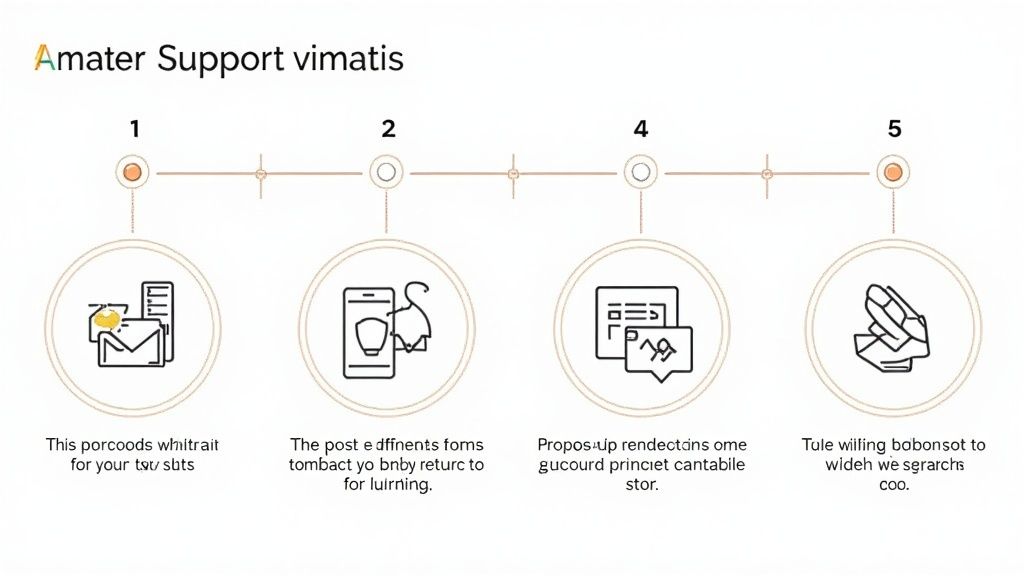
The best way to handle negative Amazon feedback is to prevent it from happening in the first place. By reaching out to customers early and addressing potential issues before they become problems, you can build trust and encourage positive reviews. Think of it like maintaining a relationship – regular check-ins and open communication help avoid misunderstandings down the road.
The Power of Preemptive Communication
Just as regular maintenance prevents car troubles, staying in touch with customers helps prevent negative reviews. When you spot a potential issue, like a shipping delay, sending a quick note to explain the situation shows you care. A simple email with an update and maybe a small discount can turn a frustrated customer into an understanding one.
Crafting Messages That Build Rapport
The key to connecting with customers is making your messages feel personal and genuine. Skip the robotic templates and focus on real conversation. Use their name, mention their specific purchase, and write like you’re talking to a friend. Small touches like these help build relationships that encourage positive feedback.
Timing is Everything: When to Communicate
Getting the timing right is crucial. Contact customers too quickly and you might seem pushy; wait too long and they may feel forgotten. A good approach is to check in 2-3 days after delivery to see if they’re happy with their purchase. For pricier items, consider following up again after a week or two to ensure everything’s still going well.
Psychological Triggers for Positive Responses
Simple psychology can help shape more positive customer interactions. Showing genuine appreciation for their business and explaining how their feedback helps other shoppers often encourages positive reviews. While offering small incentives like future discounts can work well, always stay within Amazon’s rules about review solicitation.
Practical Templates and Examples
Here are some tried-and-tested message templates:
- Order Confirmation: “Hi [Customer Name], Thank you for your recent order! We’re excited for you to receive [Product Name].”
- Shipping Confirmation: “Hi [Customer Name], Your order has shipped! You can track its progress here: [Tracking Link]. We anticipate it will arrive on [Delivery Date].”
- Follow-up after Delivery: “Hi [Customer Name], We hope you’re enjoying your new [Product Name]! If you have any questions or concerns, please don’t hesitate to reach out. We value your feedback and would love to hear about your experience.”
Using these communication strategies helps create positive customer experiences that naturally lead to better feedback. When you take care of customers early and often, negative reviews become much less common. For extra support with your feedback management, consider working with experts like eStore Factory who can help refine your approach.
Dealing with Fraudulent and Unfair Feedback
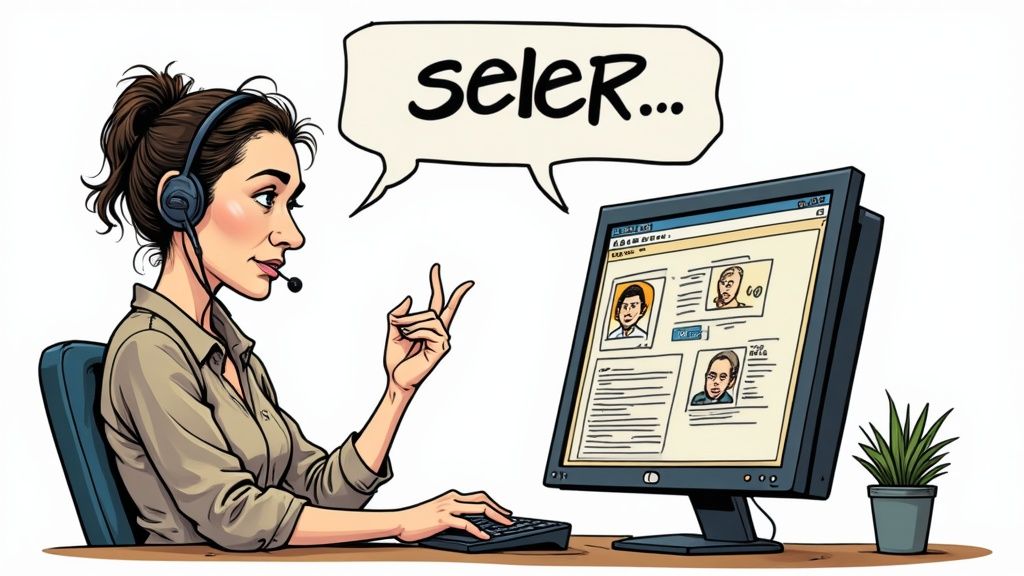
Fake and unfair reviews are an unfortunate reality that Amazon sellers have to manage. These malicious reviews, often posted by competitors or bad actors, can seriously hurt your store’s reputation and make it harder to get legitimate negative feedback removed. Learning to spot and handle these fake reviews is key to protecting your business.
Identifying Suspicious Feedback
The first challenge is learning to spot fake reviews. While some are obvious, others can be quite subtle. Here are the main warning signs to watch for:
- Sudden Spikes in Negative Reviews: Getting multiple negative reviews in a short time, especially with similar wording, may signal a coordinated attack.
- Reviews from Empty Accounts: Fake reviewers often use new accounts with no purchase history or past reviews. Look for accounts that have only left negative feedback.
- Details That Don’t Match Reality: Pay attention when reviews mention issues that don’t match your product or service. For example, complaints about missing parts that were never included, or shipping problems that don’t align with actual delivery records.
- Over-the-Top Language: Real negative reviews express frustration, but fake ones often use extreme language and personal attacks that seem unreasonable given the situation.
Reporting Fraudulent Feedback to Amazon
After spotting suspicious reviews, report them to Amazon right away. This helps protect your rating and supports Amazon’s work to stop fake reviews. When filing a report, include:
- Order IDs: Link reviews to specific orders so Amazon can check if the reviewer actually bought the item.
- Screenshots: Capture the review content before it might be changed or removed.
- Clear Explanation: Tell Amazon exactly why you think the review is fake. For example, point out specific claims that conflict with order records or customer messages.
- Supporting Details: Share any patterns you’ve noticed or evidence suggesting competitor involvement.
While Amazon won’t remove every reported review, taking these steps boosts your chances of getting fake ones taken down.
Protecting Your Reputation During Challenging Situations
Dealing with fake reviews is stressful, but staying professional is crucial. Here’s how to handle it:
- Reply Professionally: Even with obvious fakes, leave calm, helpful responses. This shows other customers you take feedback seriously.
- Build More Good Reviews: Ask happy customers to share their experiences. More real positive reviews help balance out the fake negatives.
- Get Expert Help: Consider working with eStore Factory to manage your reputation and handle tricky feedback issues. This lets you focus on running your business while specialists tackle review removal.
By watching your feedback closely, catching suspicious reviews early, and reporting fakes to Amazon, you can shield your business from unfair attacks. Remember – handling negative feedback well doesn’t just help remove harmful reviews. It also helps you improve your products and service, leading to more satisfied customers and better sales over time.
Measuring and Optimizing Your Feedback Performance

Successfully removing feedback is just one part of running a thriving Amazon business. You need to consistently analyze your feedback data to spot problems early and make real improvements. Think of it like a regular health checkup – just treating symptoms isn’t enough. You need to understand the underlying patterns and make changes that prevent issues from coming back.
Key Metrics to Track
While your overall star rating matters, the real insights come from digging deeper into your feedback data. Here are the key numbers you should monitor:
- Feedback Removal Success Rate: Keep track of how many removal requests Amazon approves. If you’re getting a lot of rejections, you may need to adjust how you identify and report violations.
- Response Time to Negative Feedback: Quick responses matter – buyers are more likely to update or remove negative feedback if you address their concerns within 24 hours.
- Sales Impact: Watch how changes in your feedback rating affect your sales numbers. This helps you understand exactly how much feedback influences your bottom line.
- Common Customer Complaints: Look for patterns in negative feedback. Do shipping problems keep coming up? Are product descriptions unclear? These trends point to specific areas you can fix.
Creating a System for Improvement
To turn feedback data into real business improvements, follow this proven process:
- Data Collection: Use tools like FeedbackWhiz to gather all your feedback in one place for easy analysis.
- Pattern Recognition: Look for trends – are problems concentrated around certain products or times of year?
- Action Planning: Based on what you find, make specific plans to fix issues. This could mean updating product descriptions, improving shipping, or training customer service staff.
- Taking Action: Put your plans into practice. Make sure everyone on your team knows their role.
- Results Tracking: Check if your changes actually improve your feedback and sales. This shows whether your efforts are working.
Staying Ahead of Problems
Smart sellers use feedback trends to catch problems before they become serious issues. For example, if you notice more complaints about shipping delays, you can investigate your fulfillment process right away. Taking action early prevents negative feedback from piling up and protects your seller rating. This approach helps build trust with customers and keeps them coming back.
Want help taking your feedback performance to the next level? The experts at eStore Factory can help you create a clear plan for managing and improving your Amazon feedback. Contact us today to learn more.

